Surereach is a renowned professional email and phone number finder tool. It has a database of 30 million registered companies and more than 70 million contents of individuals. It is the best place for finding verified contact information. If you want to choose a Chrome extension to find verified contact information, using the Surereach Chrome extension is great. This tool helps to get B2B emails and phone numbers and saves time from searching various websites and social media platforms.
Here, in the following blog, you will learn how to access Surereach on LinkedIn, So, stay tuned until the end and build the sales-oriented list.
Steps To Access Surereach On LinkedIn
Using the Surereach email and number finder tool is a simple task just follow the given steps and find numbers and emails quickly.
Download the Surereach Chrome extension onto your PC. After downloading it, pin it so you can easily use the phone number details finder while using LinkedIn.
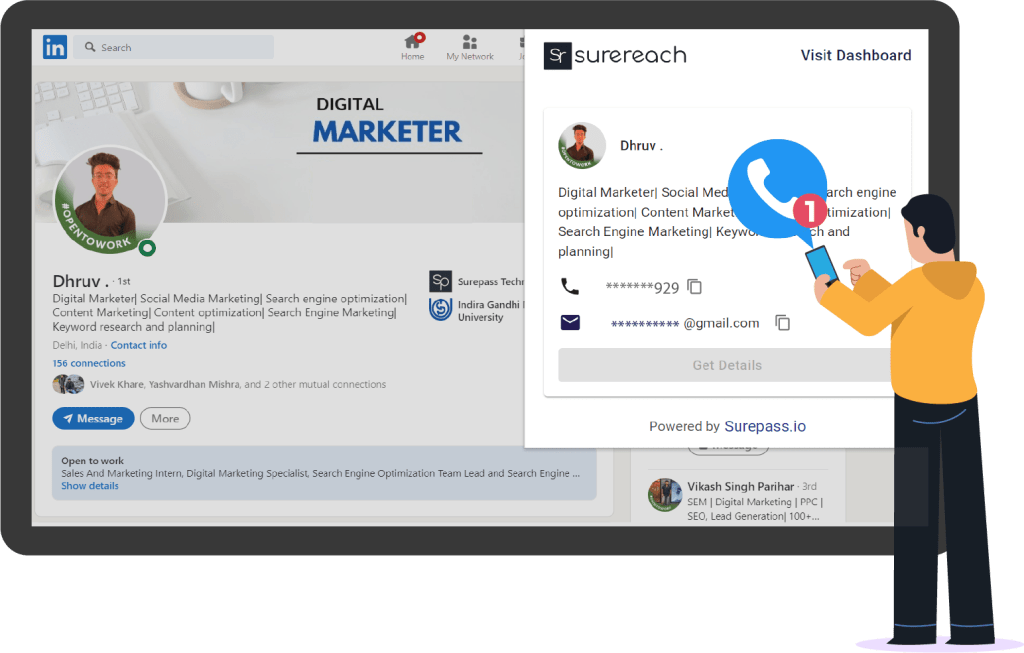
After downloading Surereach log in to Linked on your PC. Now Search the name of the company and the individual with whom you want to access.
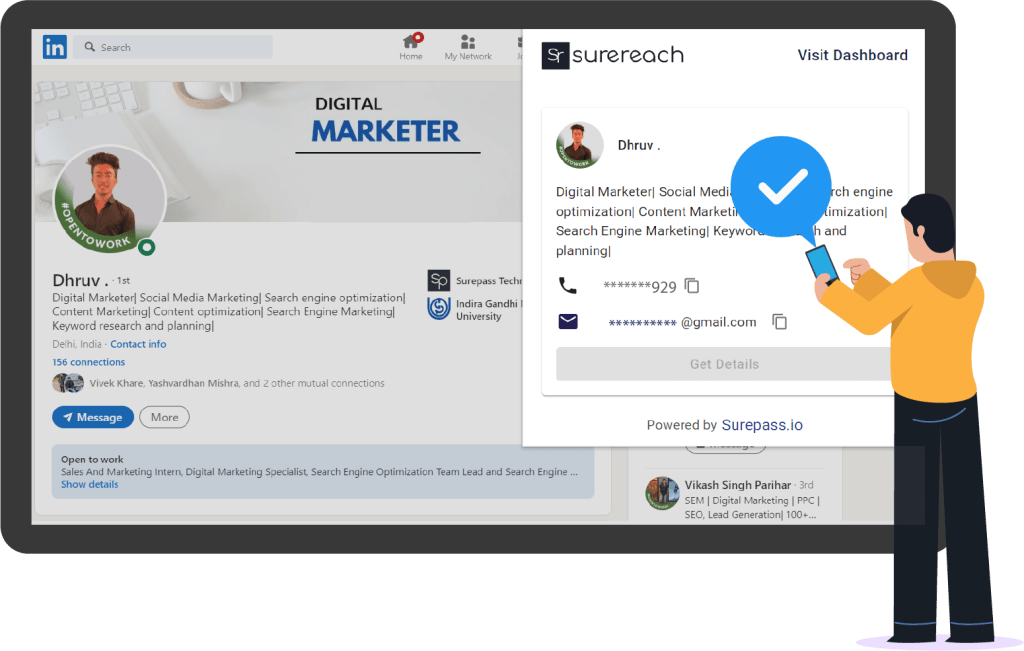
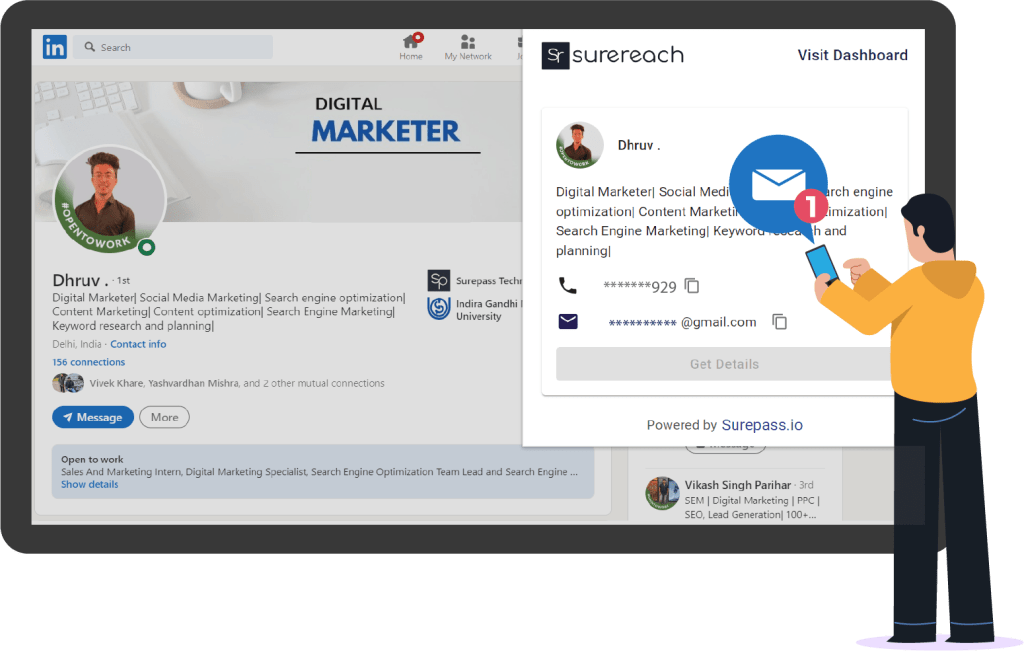
Step 4: Click on the get details button the extension will provide you with the verified number and email address of the company and emails.
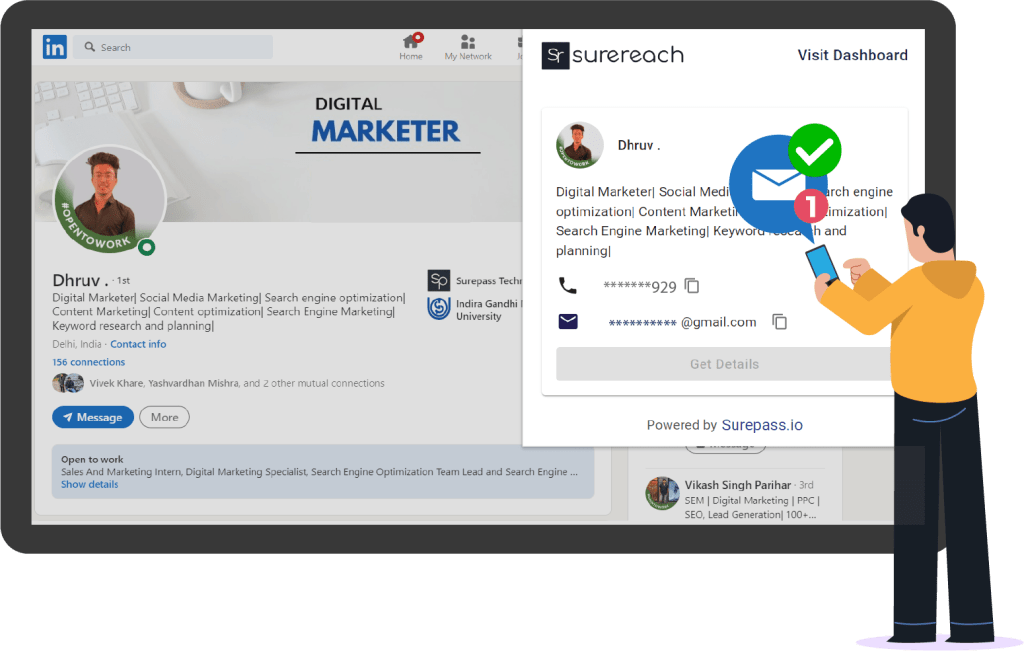
Remember that the Surereach Chrome extension gives a limited free trial for testing. After getting satisfactory results you need to visit the official website of Surereach to buy a plan. You can connect with Surereach chat support or the customer care team to learn how to use this tool.
Benefits Of Using Surereach
Here is the list of benefits you will get if you use the Surereach email and Number finder tool in your sales database
- Provide verified email and phone number:
- A huge database of millions of email and phone number
- Affordable pricing
- Build a sales-oriented email and phone number list
- Increase efficiency
Surereach is a great email and phone number details finder tool to access emails and phone numbers quickly from LinkedIn. It helps you build a quality phone number and email list for better campaign management. You will drive more leads and clicks by personalizing mail and phone lists with intent data.
Sign up and get 20 credits for free!
We have 3 million+ contacts stored to connect you with prospects all over India
Who Should Use Surereach Chrome Extension?
Here is the list of people who should use the Surereach LinkedIn email and phone number finder extension.
Sales Professional: Sales professionals should use this tool to find verified email addresses and phone numbers of prospective clients. This phone number extractor helps them build targeted leads with no fake contacts or uninterested people. This leads to more sales and company growth.
Marketers: Marketers use this tool to build a quality list of leads to run successful email campaigns with more conversions.
HR: As we all know LinkedIn is a professional hiring platform and the best place to find job candidates. HR can quickly access email and phone with this LinkedIn email finder to streamline the hiring process.
Conclusion
Accessing the Surereach Number Finder tool on LinkedIn leads is an easy way to find verified phone numbers and email addresses. Our step-by-step guide will help you install the Surereach Chrome extension and how to use the contact details finder to get phone numbers and emails on LinkedIn of companies and emails with ease. You can also use other tools of Surereach such as find phone number by email ID or email finder by phone number.
There are numerous benefits of using Surereach tools such as getting a vast database of verified emails and phone numbers. It offers affordable pricing and helps in building a quality email list for running emails and sales campaigns. With Surereach, you can increase your sales prospecting efforts, personalize your outreach campaigns and ultimately drive more leads and conversions.
This tool is best suitable for sales professionals, marketers and business owners to connect with their target audience.
FAQs
1. How To Find Someone’s Phone Number On LinkedIn?
You can use the Surereach Chrome extension to find verified phone numbers on LinkedIn from the professional profile.
2. How To Find Someone’s Email Address On LinkedIn?
Use the Surereach email and Number Finder Chrome extension to get the contact details of prospects.
3. How To Get Contact Info From LinkedIn Without A Connection For Free?
You can use Surereach contact details finder tool free trial to find contact information for free from LinkedIn. However, in-depth details and building an email list buy a premium plan.


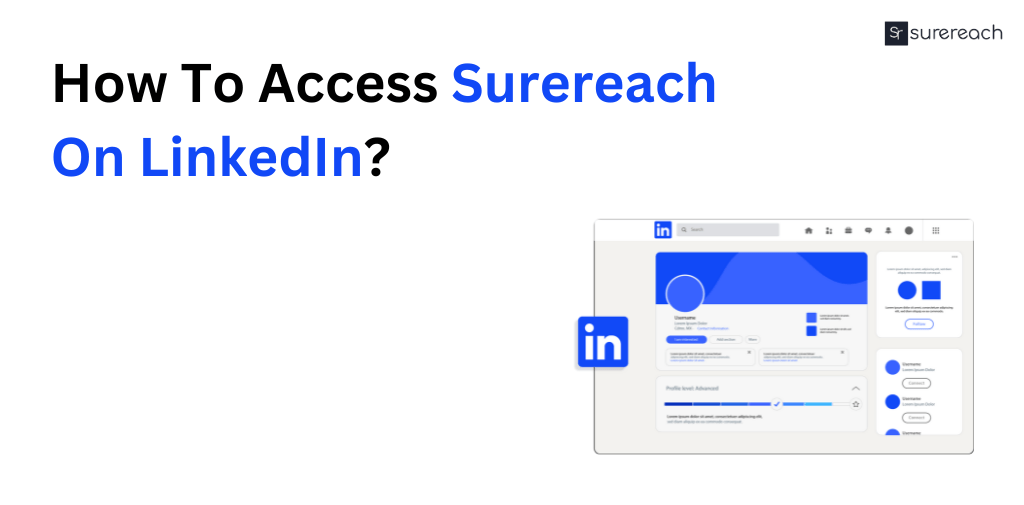
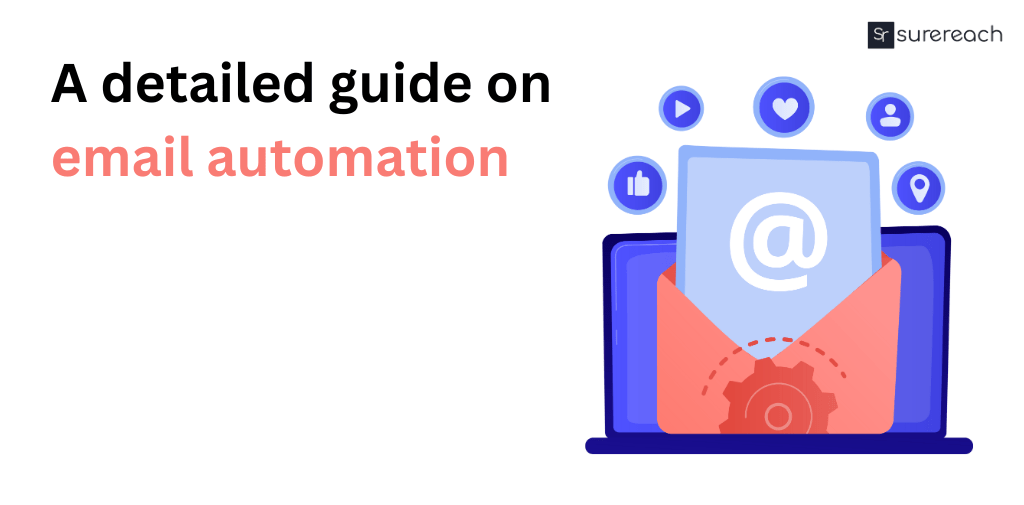

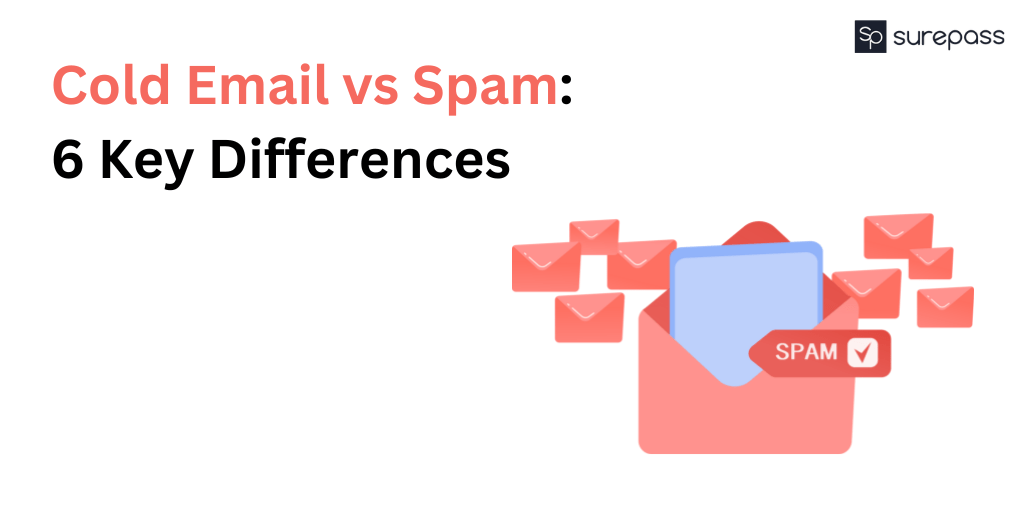
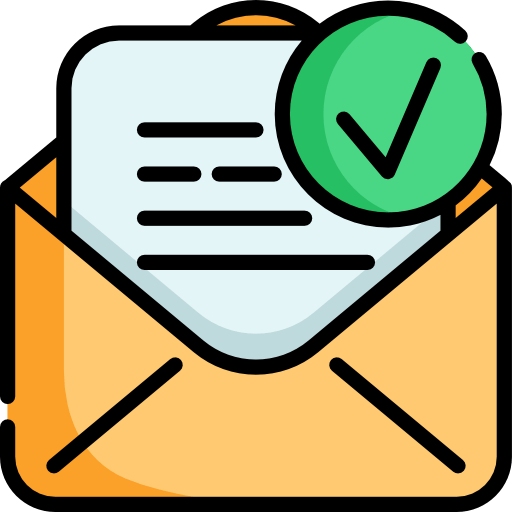

Sachin Bhola
More posts by Sachin Bhola