LinkedIn Email
LinkedIn has developed into a useful networking platform for business needs four out of every five users are decision makers. The fact that it outperforms other social networks in terms of cost-effective lead generation and remarkable conversion rates makes it the favored option for B2B marketers, salespeople, and company owners as well. One can look up email addresses on LinkedIn and create email campaigns to entice lists of pertinent prospects.
LinkedIn Email Finder
A LinkedIn email finder, in the simplest terms, is a piece of software that rapidly and efficiently retrieves information from LinkedIn. These often take the shape of independent software or browser extensions. If you are on their profile or looking them up on LinkedIn, for instance, a Chrome email finder plugin will assist you in finding their details.
Using a LinkedIn email finder saves you time by allowing you to quickly locate verified, live email addresses rather than having to spend hours and days searching LinkedIn and the internet. For instance, if you’re a supplier for a specific industry, you may use LinkedIn’s email finder to connect with hundreds or even thousands of individuals in that sector.
LinkedIn Email Finder Extension
Users may extract email addresses from LinkedIn profiles using the Email Finder Extension for LinkedIn, a browser plugin or piece of software that connects with LinkedIn. These extensions make use of readily accessible data to offer useful contact information without breaching privacy laws.
Methods to Obtain LinkedIn Email Finder
The greatest methods for obtaining a person’s email address from LinkedIn are:
Method 1: A single extension search
Method 2: Chrome addons for bulk searches
Method 3: Using email search software
Method 4: Manual search Method 5: Using LinkedIn settings to extract first-degree connections
Method 6: Direct message
Email Finder Search- Its uses
-
Automated Email Discovery
Surereach searches and extracts email addresses from LinkedIn profiles using clever algorithms, doing away with the necessity for human searching.
-
Authenticated Email Addresses
Our extension checks the validity of email addresses to make sure that your outreach efforts are sent to the appropriate people.
-
Linking to LinkedIn profiles
In order to protect user privacy, LinkedIn Email Finder Extensions seamlessly connect with LinkedIn profiles and show email addresses covertly.
Get 20 FREE Credits on Booking a Demo Today.
Benefits of finding email ID from LinkedIn
-
Locate Leads
If your objective is to discover leads that you can turn into clients. A LinkedIn email finder enables you to do just that. Additionally, it will provide you with more details on your prospect so you can personalize each email you send. If you make the effort, personalized emails will increase your open, click-through, and response rates.
In other words, any tools that allow you to get to know your prospects better are a huge plus. When developing your lists, segmentation is something you can do more of the more information you have. As a result, you will be able to tailor emails to various genders, ages, places, etc.
-
Greater Outreach on LinkedIn
It makes sense that so many small company owners and marketers use LinkedIn, given the number of professionals that use the site. There’s a good reason why email finder businesses opted to concentrate on this system. See our advice on digital marketing for small businesses. Decision-makers, who are always seeking to enhance operations, procedures, and sales, have accounts on LinkedIn.
-
Verified & Real Emails
Email addresses that are both genuine and active! Building a list with bounced emails is not something you want to take a chance on. That not only squanders your time but also generates suspicion, which might result in the suspension of your IP address.
Since it’s likely that you’re sending these emails from your work account, you don’t want to damage its reputation. Make sure you choose a LinkedIn email finder that verifies email addresses though, since not all of them do.
-
Particular Keywords
Enter the term you want to use in your search on LinkedIn. You name it: it might be a name, a job title, a business, an industry, etc. For instance, if you search for “product owner,” you may click on the “people” tab and all the individuals that match your keyword search will show up.
You may then select which list to store your contacts in and how many pages of results to save using the browser extension. The browser extension can also be instructed to only save leads with discovered email addresses.
-
Saves effort and time
These two advantages complement each other. Less time spent looking for contact information will also translate to less effort. In the past, finding email addresses required scouring multiple websites and social media networks.
You no longer need to exert that effort because a LinkedIn finder does the research for you. You now have more time to focus your energies on important projects like marketing and innovation.
-
Refrains from Duplicate Emails
Duplicates are the last thing you want when developing an email list. Multiple emails to the same individual are awkward and disrespectful. Your credits will only be used when a new email address is discovered, however, if you use a reliable LinkedIn email finder that grants you a certain number of credits each month.
This will guarantee that you are only paying for the discovery of brand-new email addresses.
Getting email ID from Linkedin with Surereach
These procedures should be followed to get an Email Finder Extension up and running:
- Go to Surereach: A Reliable Extension.
- Setting up the Extension By following the installation instructions, you may add the extension to your favourite browser.
- Access LinkedIn
- Enter your LinkedIn login information.
- Use LinkedIn to view profiles
- You should look at the profiles of the people you want to connect with.
- Gather the email addresses
- To reveal the email address when viewing a LinkedIn profile, activate the Surereach extension and click it.
Grow your Business with Surereach
If you have a potent B2B lead creation tool at your disposal with a LinkedIn email finder that enables you to connect with your target market our products will enable you to save money.
Sales managers, marketers, and company owners don’t need to spend hours searching the internet for business email addresses. All that’s left for you to do is press a few buttons.
Try using our LinkedIn email finding tool to locate the necessary data you need to create a successful email campaign.



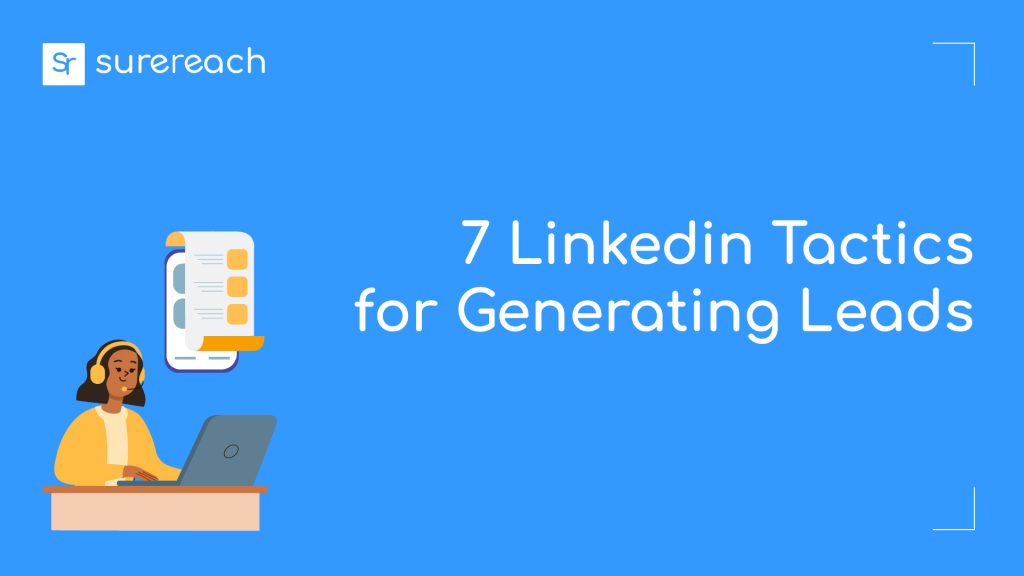
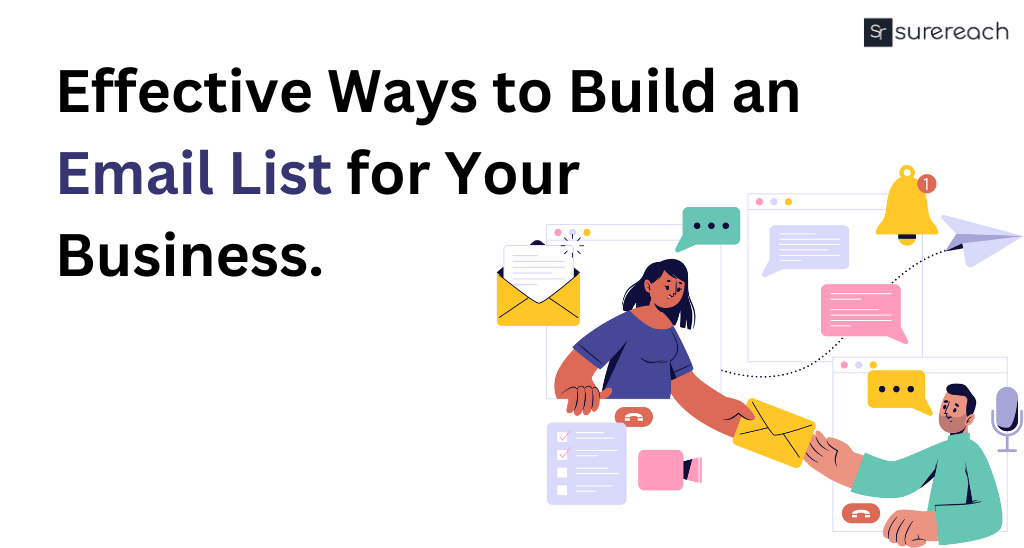

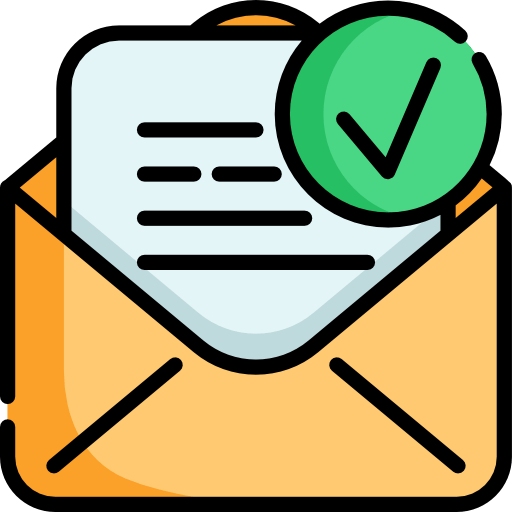

Sanidhya Arora
More posts by Sanidhya Arora