Extract Director Details from Tofler with Surereach Chrome Extension
Surereach is a famous tool that provides contact information of Business professional. It has a huge database of contacts containing verified contact numbers, email IDs, other details etc. It can also extract director info from the business sites. It offers a Chrome extension that helps you extract data from various business and database websites. Here, we will discuss about how to get director details from Tofler using Surereach. It will be an easy step-by-step guide that you can follow to access data from quality lead generation and telemarketing. So, stay tuned until the end.
Steps to Find Director Details from Tofler
Tofler is the best platform for business research especially for checking competition, vendor onboarding and client research. You can also access company information and director details. Follow the below steps to access company director info like director mobile number, DIN number etc.
Download Chrome Extension: download Surereach Chrome Extension in your computer web browser.
Signing: Signing into an account to use it with your registered mobile number.
Visit the official website of Tofler
Enter Input: In the search bar enter the name of the company or CIN.
Scroll down the list: There can be multiple companies with similar names so scroll down the list and click on the company name you are looking for.
Click on the Directors Tab: On the official profile page on Tofler, navigate to the director tab. In the director tab, you will find the director’s name date of joining etc.
Click on Chrome Extension: Click on the Surereach click Chrome extension, and now click on the get details button. You will get information such as Director number, name email ID, DIN etc.
These are the simple steps anyone can follow to access company director lookup in seconds. So, integrate the Surereach Chrome extension tool in your workflow for company director search.
Sign up and get 20 credits for free!
We have 3 million+ contacts stored to connect you with prospects all over India
Benefits Of Using Surereach For Company Director Search
Surereach chrome extension search director details offer many benefits that enhance such as
Improve efficiency: Surereach provides quick access to information with its advanced technology. It automates the searching process and eliminates manual searching which helps in saving time.
Provide Verified Information: Surereach provides verified information, including Director’s mobile number, email ID, and DIN.
100% Accuracy: Manual data search and data entry have chances of errors. However, our automated tool reduces the risk of error and provides up-to-date information.
Quality lead generation: It helps gather quality director contact information database and facilitates direct outreach and networking.
Reduce operational cost: Automating the data extraction process saves on the price that goes into manual data accumulation and verification.
High Conversion Rates: It improves lead quality and enhances outreach can lead to high conversion rates in sales and marketing efforts.
Using Surereach to access directors’ details will help you improve the quality and efficiency of business research and lead generation. Apart from the Director contacts you can find the professional email ID and Phone number of professionals using the Surereach email finder and phone number finder tool. You can use Surereach to enhance the quality of the sales lead list.
Conclusion
Surereach offers various services to find contact details, email, and phone numbers from websites. It has a huge database of verified contact information of Business and business professional. If you want to find the director’s details there is nothing better than the Surereach Chrome extension. It helps in accessing Director mobile number, email ID, DIN and other details. You can use Surereach across multiple business research websites to quickly excess data details. This tool streamlines your workflow and provides several advantages like enhanced quality leads, improved efficiency, and elimination, and helps in achieving target outreach. It is a must-to-use tool if you want to create a business email list of director contact information for sales and marketing. This tool helps you achieve sales conversion.
FAQs
1. How To Get Director Details Of A Company?
You can use the Surereach Chrome extension to perform a company director search to access director contact information. You can access information like director numbers, emails, DINs, etc.
2. How To Get Contact Details Of Director?
Use the surereach tool to access the contact details of directors from websites like Tofler. Just download the Surereach Chrome extension, visit Tofler, enter the company name in the search bar, click on the extension and get director contact details.
3. How To Find Who Is The Director Of Company?
You have various ways to find the director details of a company. You can access it from
- Official MCA Website
- Tofler
- Zauba Corp
- Instafinancials
4. How To Get Director Details From The Din Number?
Visit Tofler, enter DIN, and number, go to the director’s tab, click on Surereach chrome extension, and access accurate company director lookup.
5. How To Find Directors Of A Company?
You can perform the company director search through the Surereach Chrome extension on Business research websites like Tofler, Zauba Corp, Instafinancials, etc.





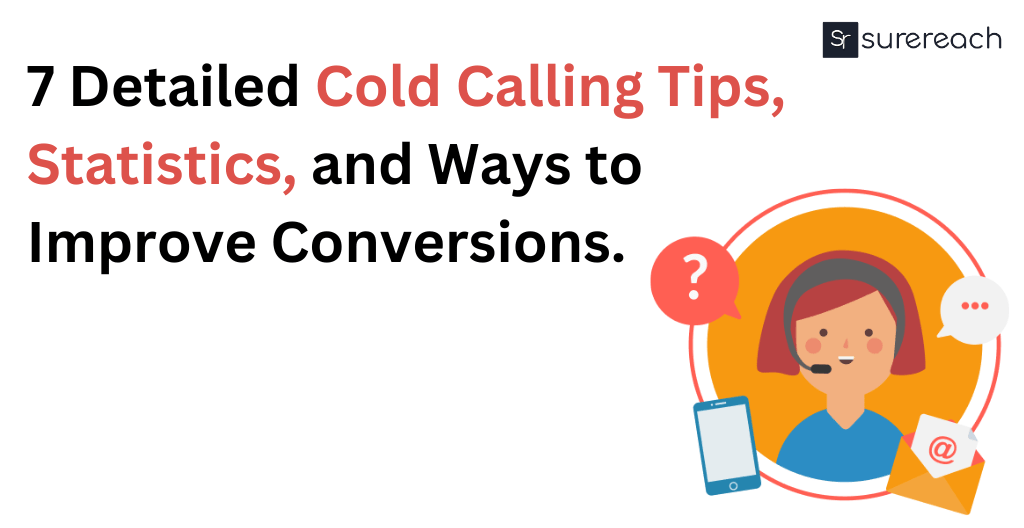
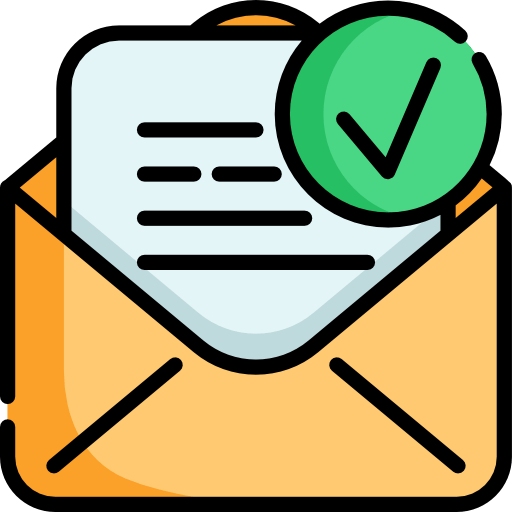

Sachin Bhola
More posts by Sachin Bhola