Maximizing LinkedIn for Lead Generation
LinkedIn is a powerful tool for generating leads and growing your business. With over 630 million users and counting, LinkedIn offers a wealth of opportunities for businesses to connect with potential customers and clients. In this blog post, we will explore some of the ways you can generate leads using LinkedIn.
1) Optimize your LinkedIn profile
Your LinkedIn profile is the first thing that potential customers and clients will see when they come across your business on the platform. It is important to optimize your profile to make a good first impression and attract potential leads.
- Use a professional profile picture and cover photo – Your profile picture should be a clear, high-resolution headshot that accurately represents you or your business. Your cover photo should be a high-quality image that represents your brand and showcases what your business does.
- Fill out your profile completely – LinkedIn provides a variety of fields for you to fill out, including your work experience, education, skills, and interests. Make sure to fill out as many of these fields as possible, as this will help potential leads get a better understanding of who you are and what your business does.
- Use keywords in your profile – LinkedIn allows users to search for other users and businesses using keywords. By including relevant keywords in your profile, you can increase your chances of showing up in search results and attracting potential leads.
2) Use LinkedIn groups
LinkedIn groups are a great way to connect with potential leads and grow your network. Groups are communities of users with shared interests, and they provide a platform for discussions, content sharing, and networking.
- Join relevant groups – There are thousands of LinkedIn groups to choose from, so it’s important to join the ones that are relevant to your business and target audience. By joining relevant groups, you can connect with potential leads who are interested in your industry and what your business has to offer.
- Participate in group discussions – Once you’ve joined a LinkedIn group, make sure to actively participate in discussions and share valuable content. This will help to establish your expertise in your field and attract potential leads who are interested in what you have to say.
- Share your own content – LinkedIn groups are a great platform for sharing your own content, such as blog posts, articles, and videos. By sharing your own content in relevant groups, you can showcase your expertise and attract potential leads who are interested in your business.
3) Use LinkedIn Ads
LinkedIn offers a variety of advertising options that can help you reach a targeted audience of potential leads. LinkedIn Ads allows you to create targeted campaigns based on factors such as location, job title, industry, and more.
- Choose the right campaign type – LinkedIn offers several different campaign types, including sponsored content, sponsored InMail, and text ads. Each campaign type has its own unique features and benefits, so it’s important to choose the one that best fits your goals and target audience.
- Set a budget and bid amount – LinkedIn Ads allows you to set a budget and bid amount for your campaigns. It’s important to carefully consider these factors and choose an amount that is appropriate for your goals and target audience.
- Use relevant keywords and targeting options – LinkedIn Ads allows you to target your campaigns using keywords and other targeting options, such as location, job title, and industry. By using relevant keywords and targeting options, you can ensure that your ads are being shown to the right audience of potential leads.
4) Use LinkedIn Publishing
LinkedIn publishing is a feature that allows you to share long-form content, such as articles and blog posts, directly on LinkedIn. This is a great way to showcase your expertise and attract potential leads who are interested in your business.
- Write high-quality content – The key to success with LinkedIn publishing is to create high-quality content that is interesting, informative, and valuable to your target audience. Take the time to research and write well-written articles that will engage your readers and encourage them to take action.
- Use visuals and formatting – LinkedIn allows you to add visuals, such as images and videos, to your articles, as well as format your content using headings, lists, and other formatting options. By using visuals and formatting, you can make your articles more engaging and easy to read, which will help to attract potential leads.
- Share your articles on your LinkedIn profile and in relevant groups – Once you’ve published an article on LinkedIn, make sure to share it on your LinkedIn profile and in relevant groups. This will help to increase visibility and reach, and will attract potential leads who are interested in your business.
5) Connect with potential leads
One of the key benefits of LinkedIn is the ability to connect with potential leads and grow your network. By building connections with potential leads, you can establish relationships, share valuable content, and ultimately convert leads into customers.
Sign up and get 20 credits for free!
We have 3 million+ contacts stored to connect you with prospects all over India
- Use LinkedIn’s search function to find potential leads – LinkedIn allows you to search for users and businesses using keywords and other criteria, such as location and industry. Use this function to search for potential leads and connect with them.
- Use LinkedIn’s connection request feature to connect with potential leads – LinkedIn allows you to send connection requests to other users, which will be visible to them on their LinkedIn profile. Use this feature to send connection requests to potential leads and introduce yourself and your business.
- Engage with potential leads on LinkedIn – Once you’ve connected with potential leads, make sure to engage with them on LinkedIn. This can include commenting on their posts, sharing their content, and sending them messages. By engaging with potential leads, you can establish relationships and position yourself as an expert in your field.
6) Use LinkedIn Sales Navigator
LinkedIn’s Sales Navigator is a premium tool that can help businesses generate leads and grow their sales. Sales Navigator provides a variety of features, including advanced search and filtering options, lead recommendations, and personalized alerts, that can help businesses connect with potential leads and convert them into customers.
- Use advanced search and filtering options. Sales Navigator allows you to search for potential leads using a variety of criteria, such as location, industry, company size, and job title. You can also use advanced filtering options, such as seniority level and years of experience, to further refine your search and find the most relevant leads.
- Use lead recommendations. Sales Navigator provides personalized recommendations of potential leads based on your search criteria and connections. These recommendations can be a great way to discover new leads and expand your network.
- Use personalized alerts. Sales Navigator allows you to set up personalized alerts for potential leads, so you can be notified when they make changes to their LinkedIn profile or when they publish new content. This can help you stay up to date with your leads and engage with them at the right time.
While LinkedIn sales navigator is a great tool to generate leads, it limits your access and can be heavy on the pocket, hence Surereach – a contact and email finder is great alternative, giving you more features and accuracy than Sales navigator. You can download the free extension from chrome and get started using the free credits.
7) Measure your success
Once you’ve started using LinkedIn to generate leads, it’s important to measure your success and track your progress. LinkedIn provides a variety of tools and metrics that can help you do this, including the LinkedIn Analytics dashboard..
- Use LinkedIn Analytics to track your profile and content performance – LinkedIn Analytics allows you to track the performance of your LinkedIn profile and content, such as your articles and posts. This can help you see how many views and engagements your profile and content are getting, and which types of content are most successful.
- Use other metrics to track your success – In addition to LinkedIn’s built-in tools, you can also track your success using other metrics, such as website traffic and conversion rates. By tracking these metrics, you can get a more comprehensive view of your LinkedIn performance and see how it is impacting your overall business success.
In conclusion, LinkedIn is a powerful tool for generating leads and growing your business. By optimizing your LinkedIn profile, using LinkedIn groups, running LinkedIn Ads, publishing on LinkedIn, and connecting with potential leads, you can attract a targeted audience of potential customers and clients and increase your chances of success.
Also learn about how to build a successful sales pipeline here.


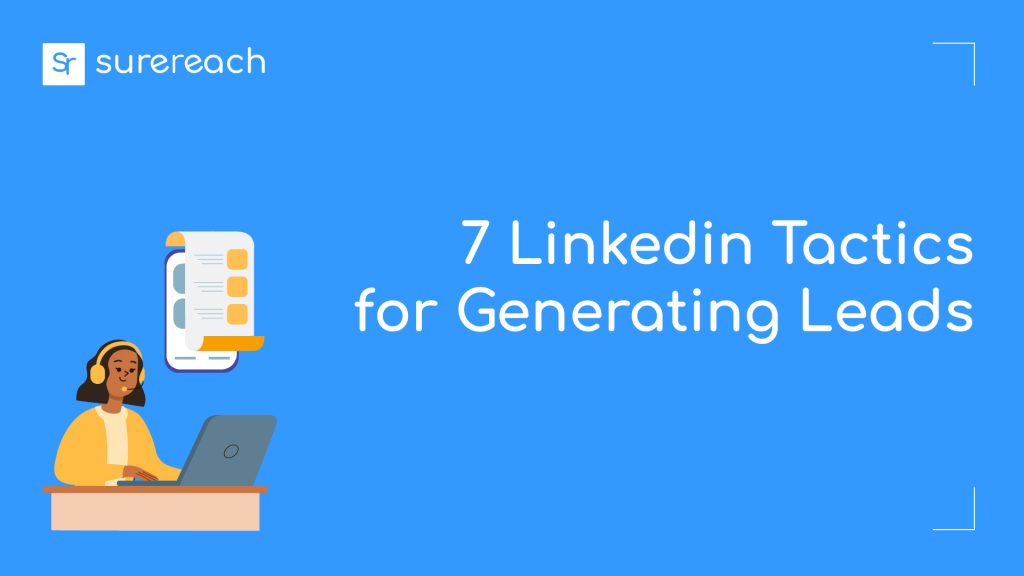
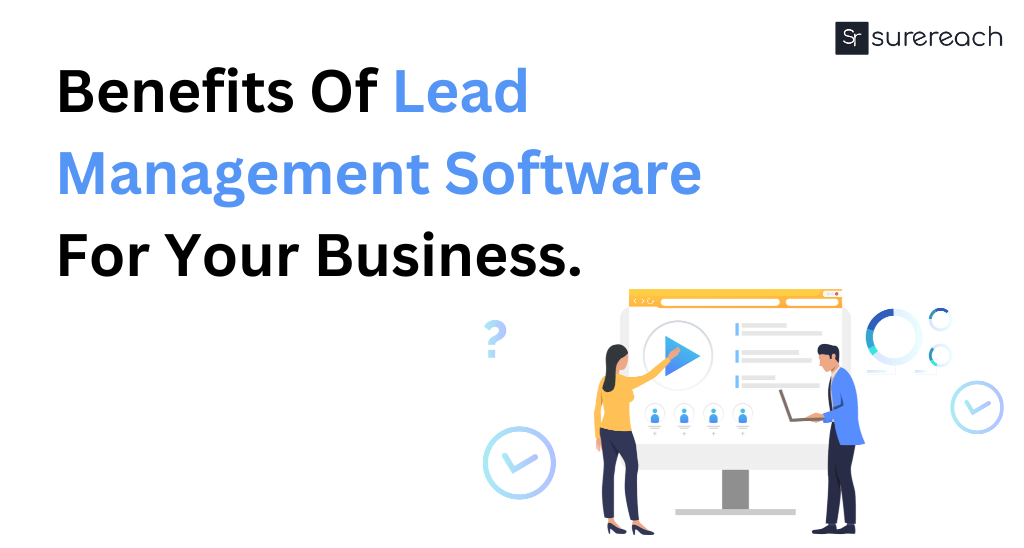
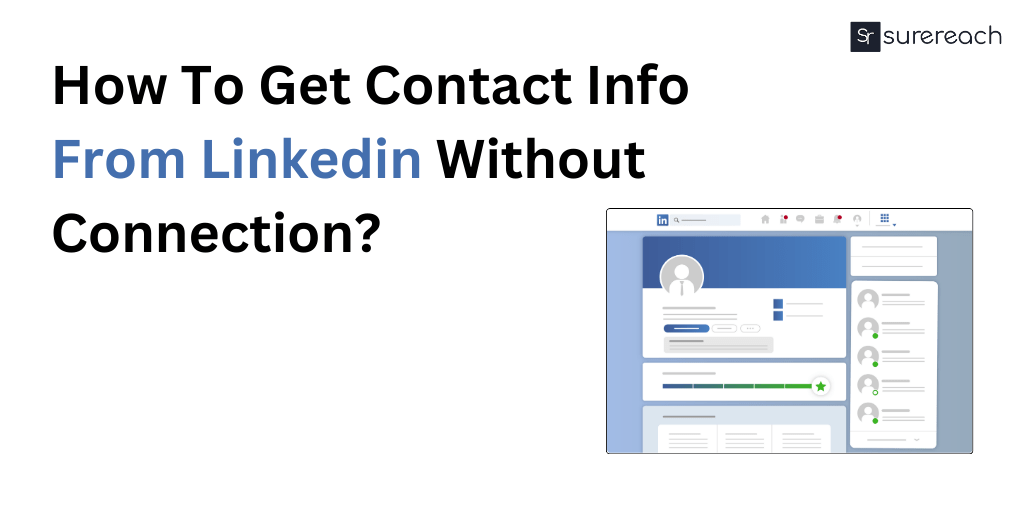

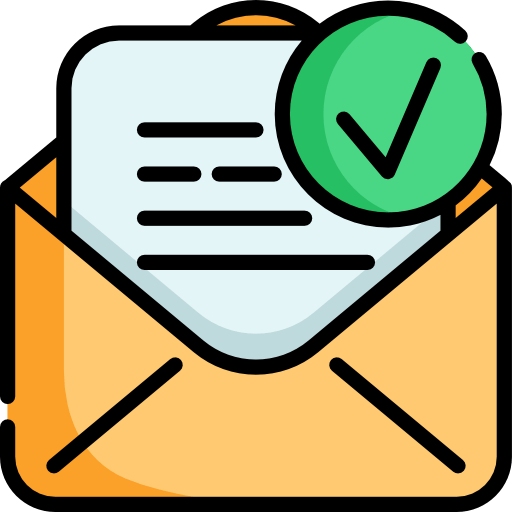

Abhishek Kumar
Abhishek Kumar is a experienced B2B sales professional with a track record of success in helping companies achieve their sales goals. He has a deep understanding of the B2B sales process and is passionate about sharing his insights and expertise through his blog, where he offers valuable advice and tips for fellow sales professionals.
More posts by Abhishek Kumar