LinkedIn Marketing
LinkedIn is a unique platform that places a greater focus on networking, idea exchange, and career creation. Users of the website may communicate and exchange helpful resources with other professionals, including clients, business partners, potential employers, and coworkers. LinkedIn is an excellent marketing tool because of this.
How to do LinkedIn Marketing?
LinkedIn is widely used by individuals to expand their networks and advance their careers, both personally and professionally. But LinkedIn is also a great resource for expanding your company. Through the platform, you and your business may interact with millions of people and establish partnerships with both individuals and other companies to grow your brand.
LinkedIn is primarily a professional social network that facilitates industry discussions, professional contacts, career advancement, and other business-related activities. On LinkedIn, you may locate partners, clients, and staff.
LinkedIn Marketing Strategy
Unlike other social media sites, LinkedIn is less on marketing and selling your goods and services. The evident hard sale is less effective—and often even off-putting—on LinkedIn. It is imperative that a platform-specific marketing plan be developed. To achieve the desired outcomes with LinkedIn marketing, you need to use a different strategy because the network’s audience is completely different.
Make sure you’re getting the most out of your LinkedIn presence by carefully analyzing your audience and speaking with them. You may personalize your message to your ideal audience by utilizing easily accessible demographics and company positions. Then, provide them with insights that will enable them to do their tasks more effectively, as well as solutions to their main issues and major pain areas.
How to do LinkedIn Marketing?
- Using hashtags.
Although hashtags are frequently employed to emphasize content in LinkedIn posts, they have a useful function that might improve your marketing approach. These short words that are preceded by the hashtag are gold mines for reaching new markets, markets, and niches. However, if you use too many, or worse, the incorrect ones, they might limit your reach.
This implies that while conducting hashtag research on LinkedIn, you should aim to create a balance between relevant and trending hashtags. Start by searching for a wide hashtag using the search bar. If you work in growth marketing, for instance, you should start by looking for growth marketing to find out who is following it and how frequently it is used.
- Understand when to utilize a page on LinkedIn rather than a profile.
It is possible to follow LinkedIn Pages without submitting a connection request and waiting for approval. This implies that when a LinkedIn user shares your page with their contacts, those people may immediately follow your page and view the material that your company publishes, which might result in a high level of engagement. In LinkedIn marketing, LinkedIn Pages and LinkedIn Profiles have various functions. Public pages are mostly used by companies. Individuals utilize and have access to private profiles. While they all use the LinkedIn algorithm, you will have many methods at your disposal to expand your exposure.
Although LinkedIn profiles may also be followed, what sets them apart is the opportunity to speak privately and one-on-one with connections who want to join your network. In order to take full advantage of this function, you need to have a LinkedIn profile if you operate as a consultant, are in direct sales, or like to handle your company on an individual basis.
Together, these two LinkedIn entities may produce the ideal marketing process. For instance, you may designate your company’s LinkedIn page as your employer on your personal profile, so identifying yourself as an employee of your company. In this manner, a visitor to your Profile will also view your Page.
- Write posts with different word counts.
On LinkedIn, succinct, assertive postings are quite effective. Long-form narratives draw users in and encourage them to stay on the app longer. Your LinkedIn content strategy should include both of these kinds of postings.
Your network won’t always have time to read your monologues, so you don’t want to have a reputation for sharing solely them. In a similar vein, publishing too many brief blogs might give the impression that they lack depth, which could diminish your credibility as a thought leader.
You can maintain the relevance and freshness of your information for your network by varying the length of your posts and including photographs and videos. You’ll produce something that piques viewers’ interest.
- Post links to outside content on the platform.
External connections to blogs and websites are supported by LinkedIn’s algorithm, unlike other networks like Instagram. You may put other people’s stuff on the site and have success as long as it’s valuable and relevant to your audience.
It’s not a terrible idea to tag the author or use their hashtag to offer credit, even if you’re connecting straight to their website and don’t need to worry about giving them official credit. Occasionally, they will remark on a post that presents your profile to their audience or share it with their own followers.
- Maintain a regular posting schedule.
LinkedIn is renowned for having among of the longest content lifespans, therefore it doesn’t require a constant publication schedule. It does require one that is constant, though.
Your network will learn to expect your material on a regular basis, regardless of how often you publish—every day, every other day, or even once a week—and this will foster trust. Set up a timetable that works for your company and follow it for a month. Include the days and hours that are generating the most interaction in your publication calendar.
Sign up and get 20 credits for free!
We have 3 million+ contacts stored to connect you with prospects all over India
How to use LinkedIn for Business Marketing?
- Adapt the URL for your public profile
Customize your public LinkedIn profile URL to make your profile appear more professional and make sharing it simpler. It will appear tidy and professional like this rather than having a URL with cryptic digits at the end:
To accomplish this, select View Profile, followed by Edit Public Profile and URL. Here, you may modify your URL to anything you like, provided that it hasn’t already been used by another LinkedIn member. Examples of such changes include changing it to your first and last name or business name.
- Update your profile with a background photo from LinkedIn
Use an appropriate background photo to give a little more individuality to your LinkedIn profile. You may customize one, even though it is given to you automatically, to highlight your unique qualities, particular hobbies, or draw recruiters and hiring managers in.
LinkedIn pecifies that the background image should be 1584 x 396 pixels and that it should weigh no more than 8MB in JPG, PNG, or GIF format.
- Edit your profile by adding, removing and rearranging parts
You may rearrange and modify portions of your LinkedIn profile in order to draw attention to particular details as you see appropriate. To enter edit mode, just move your mouse pointer over the double-sided arrow located in each section. Once your mouse has changed to a four-arrow icon, you may move it about on your Profile by clicking, dragging, and dropping it.
- Make the most of your LinkedIn profile’s blog and website links
LinkedIn allows you to add social network links and portfolio links. You may also include links to your company details and content on your profile to get more hits. With the help of this function, you may direct attention away from certain parts of your website and towards other regions.
- Be recognisable
The instant someone views your profile on LinkedIn, they need to be able to identify it. Making sure your profile’s name, headline, and other basic identifiers are visible is an excellent approach to make it easy to identify.
Here’s where our Email Finder comes in handy, providing a reliable means of locating crucial contact details. For a free demonstration of how our email finder tool operates, visit our official website at Surereach.



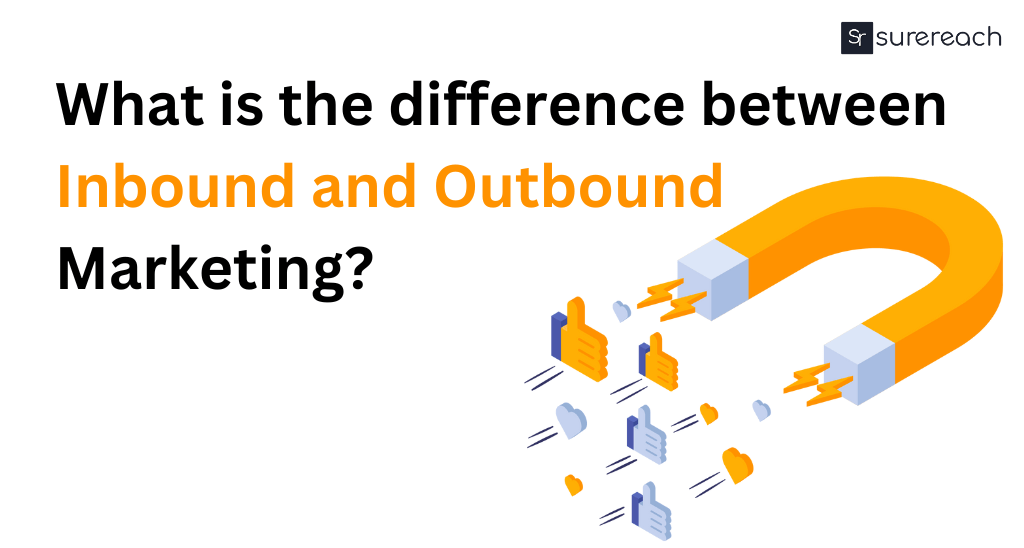

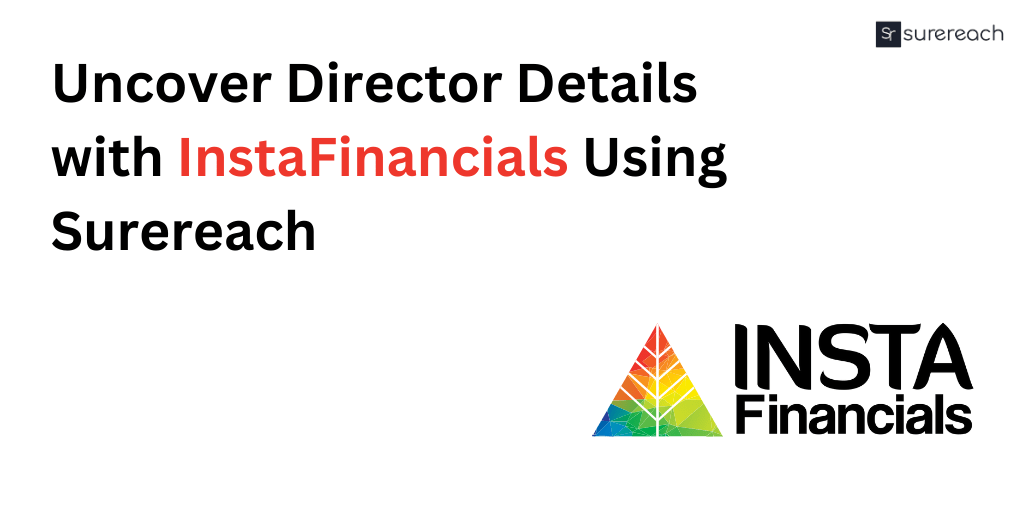
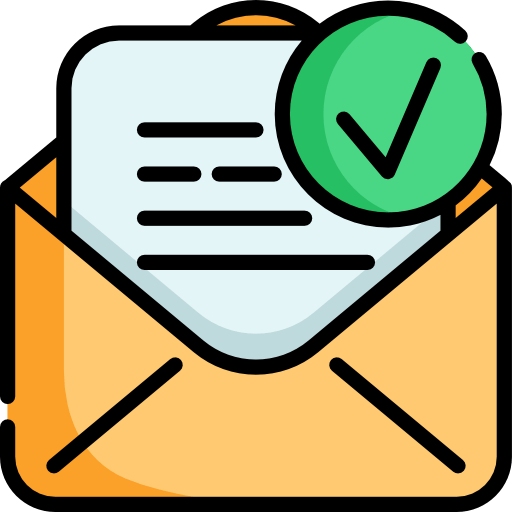

Sanidhya Arora
More posts by Sanidhya Arora