In today’s fast world, getting access to crucial information about a company and business partners is important. If you are part of sales and marketing, you should know the value of director details, financial reports and emails ID for outreach efforts. InstaFinancialsis one of the reliable websites for finding authentic information about a company’s director and business information. You can use Surereach to access director information from InstaFinancials easily. Read this comprehensive guide to integrate Surereach tools into your business and sales operations.
What Is Surereach?
Surereach is an innovative tool to access email and phone numbers online from various sources such as business research websites and Social Media Profiles. It offers multiple tools like Phone number finder and email ID finder for accessing authentic contact information of professionals and businesses. Surereach Chrome extension is the best tool, you can use to access accurate Director Details. It streamlines the process of data extraction and adds automation to your operations.
It has an up-to-date database of millions of business and professional contact information. You can access the email ID and phone number globally.
What Is InstaFinancials?
InstaFinancials is a leading corporate intelligence platform, that provides information about all the registered private and public companies in India. This platform is used for market research, business development, monitoring debts, credit assessment and more.
It provides detailed information about a company including director details, latest financial statements, legal cases, employee count, audited financial reports and much more.
Steps to use Surereach for accessing director details from InstaFinancials
Using the Surereach Chrome extension on InstaFinancials to find information about the directors is quite easy. Just follow the below steps
Download Surereach Chrome Extension: First search Surereach Chrome extension on Google. Add a Chrome extension to your browser.
Sign up: You need to sign up on the Chrome extension to use it. Enter your mobile number in the Chrome extension. An OTP will be sent to your mobile number. Enter the OTP into the box, you will be able to use the Surereach Chrome extension.
Sign up and get 20 credits for free!
We have 3 million+ contacts stored to connect you with prospects all over India
Visit InstaFinancials: Now visit the official website of InstaFinancials. You can click on this link www.InstaFinancials.com. Or you can directly visit the site through the Surereach Chrome extension.
Search company name: After visiting InstaFinancials enter the Company name in the search box.
Go to the director tab: Now go to the company profile and click on the director tab.
Click on Extension: On the director tab click on Surereach Chrome extension, director’s name will be shown.
Click on Get details: to access director information like Phone number and email ID click on get details.
You can easily find director number and email address or DIN number. So, integrate the Sureareach Chrome extension into your system and seamlessly check the Director details. It will enhance the quality of your email lists.
Conclusion
In today’s advanced business getting detailed business information and authentic contact information is highly valuable for sales and marketing efforts. If you want to find the accurate director details for outreach you should integrate Surereach to extract director mobile number and email ID from InstaFinancials. Surereach will enhance your outreach efforts and operations.
Using Surereach for performing a Director company search is an easy process. Download the Chrome extension on your Personal computer, sign up with your mobile number, visit the official InstaFinancials website, enter the company name, navigate to the director tab, click on the Surereach Chrome extension, and click on get details, you will get the company director lookup in seconds. By following the simple outlined steps, you can easily find director mobile number and other information.
FAQs
1. how to find directors of a company?
You can use the Surereach Chrome extension to perform the company director search on business research websites like Tofler, InstaFinancials and Zauba Corp. This tool will extract director mobile number, email ID and DIN number from the Director profile and director tab.
2. How to find the details of a director?
To find the director details you can follow these steps
- Download Chrome Extension
- Visit InstaFinancials website
- Navigate to the director tab
- Click on Chrome extension and click on Get details
3. How to find DIN details?
You can find the DIN number by using the Surereach Chrome extension. Just download the Chrome extension visit a business research website like Zauba Corp, Tofler or InstaFinancials and navigate to the company and director profile and tab. Click on the extension and get the details button to find Director Details.
4. How to check if the person is the company director?
You can verify the identity of the director through two processes. First through the DIN number verification on the MCA website. If you don’t know the DIN number but the company name, you can perform the director search on a website like Tofler, Zauba Corp, or InstaFinancials using the Surereach Chrome extension.
Learn how to access director details using Surereach from InstaFinancials to enhance business outreach strategy and efforts.


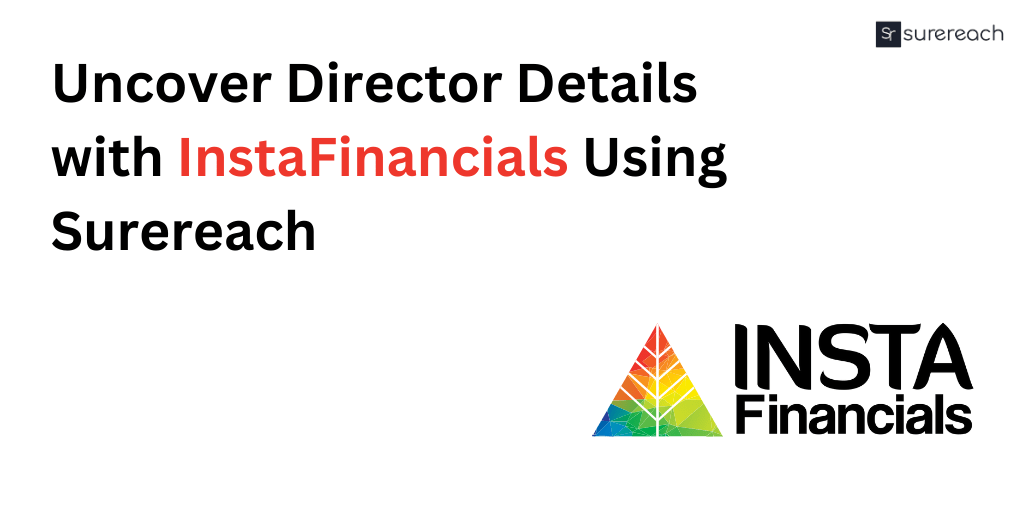


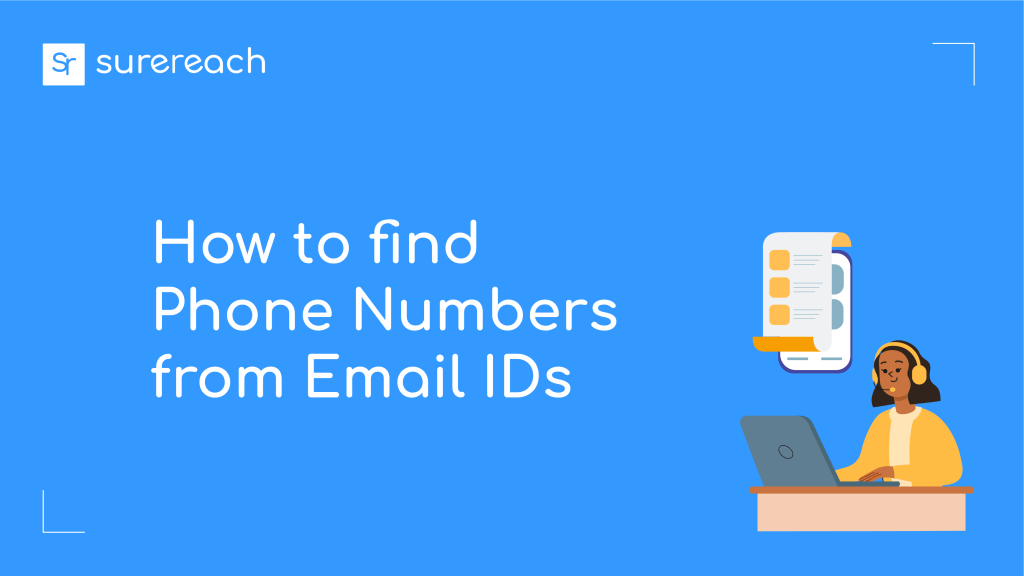
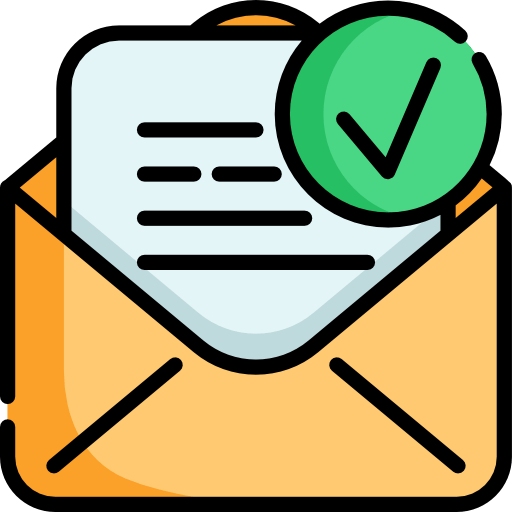

Sachin Bhola
More posts by Sachin Bhola