Email Verification
The process of checking an email address to see if it is current and real, or legitimate is known as email verification. Any email that can receive messages from other senders is considered to be genuine. Every email verifier, whether it is bulk or individual, completes (or at least ought to complete) a number of phases in the verification process. The most popular ones are email address pings, syntax, domain, catch-all, and MX record checks (you can learn more about them in the article’s later sections).
What is Email Verification?
In order to be sure that emails you get are genuine and likely to connect you to a real person (or, at the very least, a valid email account of an organization), you should examine and authenticate them. This procedure is known as email verification.
Before (or as soon as) they reach your CRM, you may validate each email as it is received. However, it’s a good idea to run your email list through if you already have one and have never checked it.
How is Email Validation different from Email Verify?
The outcome of the user-provided email verification process is email validation. An email receives one of the email verification statuses, often “valid,” “invalid,” and “unverifiable” (commonly denoted by green, yellow, and red colors), depending on the outcome. Validation may also entail verifying any supplementary data that is attached to the lead’s email or investigating the origin of the lead.
How to Verify Email Id?
There are several techniques to determine if an email is authentic, while some are less efficient than others and others may be more practical if you just need to verify a small number of emails.
Way 1: Send the address as a test email.
The simplest strategy is this one, however if you have a lot of emails to check, we advise against using it. A notification stating that your letter was not delivered or the address was not located will be sent to you when you send an email to a fictitious or invalid email address.
But keep in mind that utilizing this technique regularly may worsen your KPIs, raise your bounce rate, harm your sender reputation, and have you listed on spam lists. The solution to avoid this can be creating a dummy account.
Way 2: Look up the address on Google
Of course, using this technique won’t reveal if an email address is real or not, but it may indicate whether it is. Nowadays, people freely share their email addresses on social networking platforms as well as their websites. This strategy could work for you if you only need to examine a small number of email addresses because it won’t harm the reputation of your domain.
Way 3: Ping the Server
With the use of programs like PuTTY or Telnet, you may ping the mail server and determine whether the address is legitimate. Warning: Despite being highly precise, this approach is time-consuming and dangerous for your infrastructure.
Way 4. Employ an Email Verifier
Using email verification software, which can confirm emails with a few clicks, is the best approach to determine if an email address is authentic. Despite the fact that each email checker varies somewhat in terms of functionality and the quantity of email addresses it can verify each month, they are all fairly simple to use.
Get 20 FREE Credits on Booking a Demo Today.
Email Verification- Use in Modern Times
-
Reduce hard bounces
A hard bounce is an email that is sent back to the sender due to an incorrect email address or the receiver not existing. Because spammers are typically associated with high bounce rates, ESPs don’t treat users who have high bounce rates well. Your sender reputation declines as your bounce rate rises. When it reaches a certain level, your account is banned.
-
Make Spam complaints down
When you filter out invalid email addresses with an email validator, you can be certain that the addresses that are left can receive emails, ensuring that your messages get to the mailbox. Your email deliverability thus maintains a high level. By doing this, you may send emails more affordably while also maintaining your email sender reputation.According to best practices, you should receive less than five spam complaints for every 5,000 emails sent.
-
Blacklists
Being blacklisted prevents the server from accepting your messages, even crucial transactional emails. Your sender reputation is influenced by a variety of factors. In addition to bounce rate, deliverability, and your sender habits (never forget to warm up new email accounts! ), there is also a spam report rate. Utilizing email verification services consistently can help you keep a positive sender reputation and stay off blacklists.
-
Keep your Email Valid and fresh
Every year, 22.5% of email addresses expire. It’s not your fault; several outside factors cause this to occur organically. Most frequently, it happens as a result of people switching jobs and their business email addresses, which you have on your list, becoming inactive. In a year, if you don’t frequently review your email lists, your sender reputation will suffer significantly due to the 22.5% bounce rate exceeding the permitted bounce rate 10 times over. One piece of advice: double-check your email list every two months.
Ways to keep your Email address Data Clean
-
Data quality should always come first
Before your next campaign, routinely cleaning your email address lists with a batch email validation tool can help you find outdated or invalid email addresses and eliminate them. You may authenticate each newly obtained email address using real-time email address verification to stop typos and phony accounts from causing more unneeded hard bounces.
-
Frequently review your database
Examine and eliminate inactive subscribers. Uninterested individuals can cause issues, so delete them from your list if they haven’t read any of your emails in the last three months to lower the possibility of spam complaints and hard bounces.
Ways to Check if Email is Valid with Surereach
To confirm the legitimacy of an email address, our email verifiers use a number of checks and tests. These checks consist of:
- Checks for Syntax: Checks for apparent problems in the syntax and that the email address is formatted correctly.
- Verifies the Domain: Verifying the domain of an email address ensures that it is active and that its DNS records are correct.
- Mailbox Existence Check: Check the existence of the recipient’s mailbox and whether it is now receiving emails using the tool’s communication with the recipient’s mail server.
- Role Account Detection: Recognises generic email addresses, such “[email protected],” which are frequently used for administrative rather than direct communication.
Features of Surereach Email Verifier
By validating email IDs from LinkedIn profiles and filters, the Email ID Verifier service aims to give organizations prospects that include email addresses.
- Accuracy: The instrument must correctly recognize incorrect addresses.
- Speed: Processing quickly is essential, especially for big lists.
- Easy Usability: The verification procedure is made simpler by an easy-to-use interface.
- Scalability: The tool ought to be able to handle lists of different sizes.
- Integration: Check the tool’s compatibility with your email marketing platform.


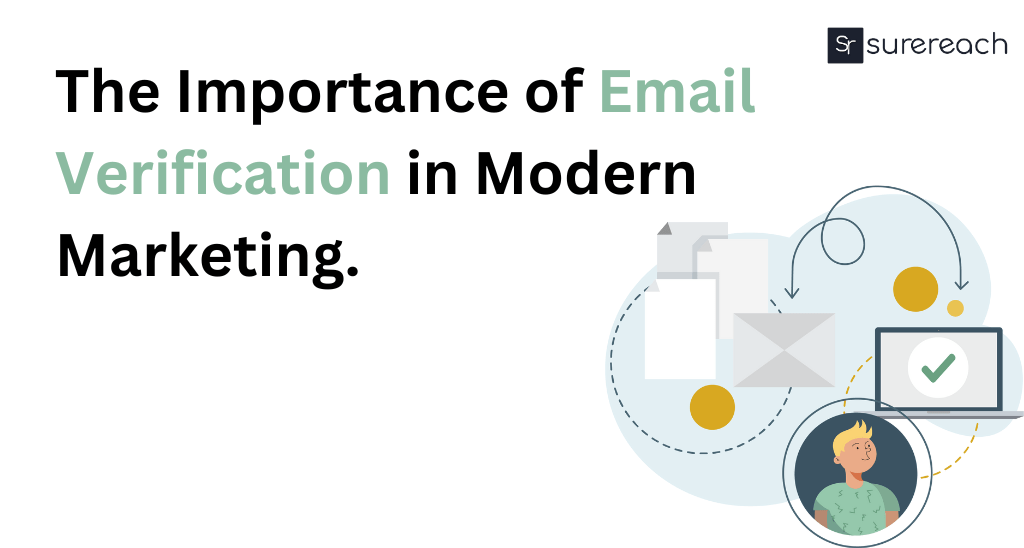
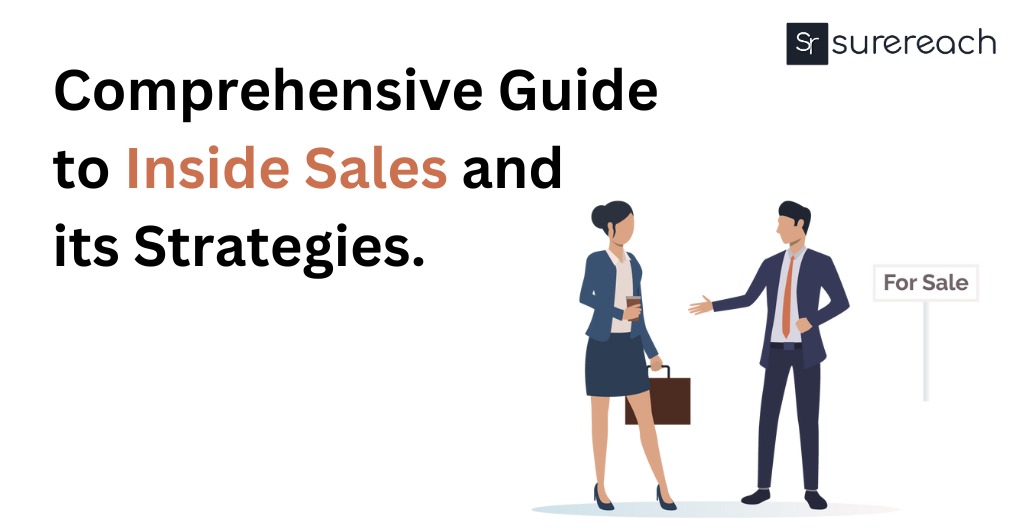

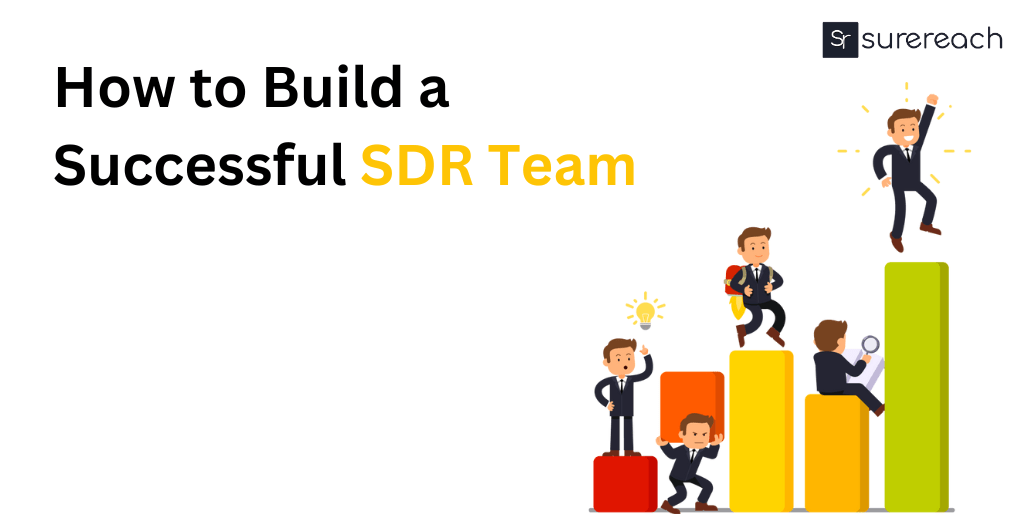
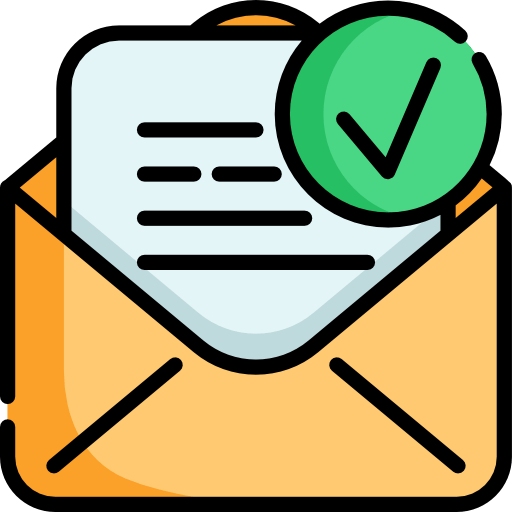

Sanidhya Arora
More posts by Sanidhya Arora