LinkedIn Data Scraping- Meaning
- Before delving into the mechanics of LinkedIn scraping, it’s important to grasp the bigger picture of online scraping.
- Web scraping is a technique for extracting vast volumes of data from websites fast and effectively. It plays an important role in retrieving LinkedIn data.
The data retrieved can be utilized for a few applications, including:
- Conduct market research
- Generate leads
- Analyze competitors.
- With the correct tools and approaches, web scraping may be an effective way to extract important data from LinkedIn!
Web scraping on LinkedIn- Benefits
- Web scraping on LinkedIn is the process of obtaining data from LinkedIn profiles, corporate pages, and other relevant portions of the site. LinkedIn has a complicated framework to organize and display data, which can make scraping difficult.
- However, with the correct tools and approaches, this complexity may be rapidly navigated, and useful data extracted. Once you understand the fundamentals of LinkedIn scraping, you may access a wealth of data and use it for commercial or research purposes!
- The next sections of this book will go deeper into the practical aspects of LinkedIn scraping, such as the tools and strategies you may employ to retrieve data efficiently.
- After successfully scraping LinkedIn profiles and extracting LinkedIn data, the next crucial step is to maximize the value of this information.
In this part, we’ll go over how to analyze LinkedIn data, create leads, and link the data with CRM systems for successful prospecting.
1. Analyze scraped data to find patterns, trends, and insights.
The first step in making the most of your LinkedIn data is to analyze it. Analyzing data may help you find patterns, trends, and insights that can be used to guide your company strategy. For example, you may find potential prospects, study market trends, or learn about your competition.
2. Analyzed data can help you locate leads and better target your sales efforts.
Next, you may utilize the data you’ve analyzed to generate leads. You may better target your marketing efforts by discovering possible consumers or customers with scraped data. For example, You may utilize the data to tailor your email outreach, ensuring that your communications are relevant and appealing to your intended audience.
3. Integrate scraped data into CRM tools.
CRM solutions may help you better manage your leads and customer connections, and incorporating scraped data can give you valuable information to inform your CRM plans.
4. Use your profile information to send out emails and generate leads more efficiently.
Finally, using profile data for efficient email outreach and lead creation may greatly improve your sales efforts. You may enhance engagement rates and get more leads by sending targeted, personalized emails based on the data.
How to Scrape from LinkedIn?
-
Visit the LinkedIn profile.
Head over to LinkedIn to identify your perfect potential customer. Once you’ve found their profile, you might want to perform additional research before starting your outreach.
-
Access the data.
Surereach discovers phone numbers, email addresses, and company profiles. It’s an easy technique to scrape data from LinkedIn. Credits are used to display contact information.
-
Update the contact information.
Surereach isn’t simply a LinkedIn Chrome Extension. The dashboard is where the magic occurs. It allows you to create LinkedIn sequences, send emails, and be alerted of any contacts on There are other B2B data enrichment procedures. This means you may update your contact information in bulk.
Web Scraping LinkedIn
Some web scrapers can perform bulk profile crawls, which allows for the extraction of large amounts of data from several sources at once. When you’re a salesman with a quota to meet, this is ideal since it allows you to focus on outreach rather than locating contact information and possible prospects.
Scraping data from Sales Navigator
If you currently utilize a service, such as LinkedIn Sales Navigator, you may extract data in bulk. Web scrapers may extract data from the lists you create at the account or lead level.
Export data in bulk from LinkedIn groups, persons, and posts.
You may also export data from LinkedIn groups, individuals, and posts in bulk.
This is helpful for:
- If you do not have Sales Navigator, you can export lists of persons in bulk.
- Obtaining contact information for persons with comparable interests.
- Engaging with those who have commented or enjoyed your content.
Sign up and get 20 credits for free!
We have 3 million+ contacts stored to connect you with prospects all over India
Best LinkedIn Scraping Tools
Surereach
The email extractor on a website makes it possible to quickly and efficiently extract high-quality leads from a few reliable sources. It is helpful in scraping with its unique features like:
Mail Extractor
Email marketing is an excellent strategy to increase visitors to your site. As everyone knows, creating high-quality leads is critical to your company’s success.
An email extractor from a website is software that extracts email addresses and other text data from emails and attachments, including PDF and CSV files.
It boosts conversion rates by simplifying the lead generating process and improving the effectiveness of your marketing and sales initiatives. Surereach smart technology allows it to swiftly generate leads via email using only the recipient’s first and last name and corporate domain
Web Email Extractor to Find More Leads
Nothing is more effective for generating leads than a website that has an excellent email extractor. It boosts conversions by simplifying the lead generation process and improving the effectiveness of your marketing and sales initiatives.
Dux- Soup
The Dux-Soup Chrome Extension supports LinkedIn, Sales Navigator, and Recruiter. It enables SDRs, recruiters, and marketers to scrape their targets’ LinkedIn profiles, send automated connection requests, and follow-up messages.
Dux-Soup enables you to design scalable outreach programmers, cultivate connections, and reliably produce leads.
Top features:
- Automated lead generating.
- Data enrichment.
- Integrations with CRMs like HubSpot, Pipedrive, and Zapier.
Lusha
Lusha’s Browser Extension pulls data from LinkedIn, Salesforce, Gmail, and corporate sites. You may obtain verified contact information for your prospects, including phone numbers and emails. Lusha also gives information such as employment titles, business names, and social media profile links. The web interface includes lead management functions, as well as the ability to add intent signals and job modifications.
Top features:
- Intent data.
- Job change notifications.
- Technology filters.
- Data enrichment.
- Integrations with key CRM platforms include HubSpot, Salesforce, and Outreach.
Cognism
The Cognism Browser Extension supplies sales representatives with company emails and phone numbers that have been cleansed against Do-Not-Call lists. It works on LinkedIn, Sales Navigator, Recruiter Lite, Salesforce, Outreach, and corporate websites. Cognism offers mobile phone numbers that connect with 87% of your list; this accuracy rate is provided by their Diamond Data® function.
The numbers were manually confirmed by Cognism’s data research team.
Top features:
- Diamond Data® provides manually confirmed mobile phone numbers.
- Bombora gave intent data.
- International coverage includes EMEA, NAM, and APAC.
- Integrations with CRMs and sales engagement platforms.
- GDPR and CCPA-compliant data.
- Database was verified and sanitized against worldwide DNC listings.
Phantom Buster scored
PhantomBuster automates data scraping to improve mass outreach and lead generation. Their LinkedIn profile scraper will automatically go through a collection of LinkedIn profiles and harvest publicly accessible information.
This contains names, job titles, firms, and contact details.
You can then augment the data, create automatic connection request messages for your leads, and send them to your preferred CRM.
Top features:
- Scraping data from LinkedIn, Sales Navigator, Twitter, Instagram, Google Maps, and other sources.
- Automating actions for interacting with prospects.
- Enriching your CRM with clean data around the clock.
- Create complex filters and processes without writing a single line of code.
Conclusion
LinkedIn scraping is clearly a useful tool for businesses. It enables effective data extraction from LinkedIn profiles, resulting in significant insights for prospecting, lead creation, and business progress.
You can maximize the benefits of LinkedIn scraping by using the correct tools and approaches.
We advise you to maximize the possibilities of LinkedIn data extraction. LinkedIn scraping may be a game changer for your business if approached correctly and ethically.
So, why wait? Dive into the realm of LinkedIn scraping and discover the potential of sophisticated data extraction.




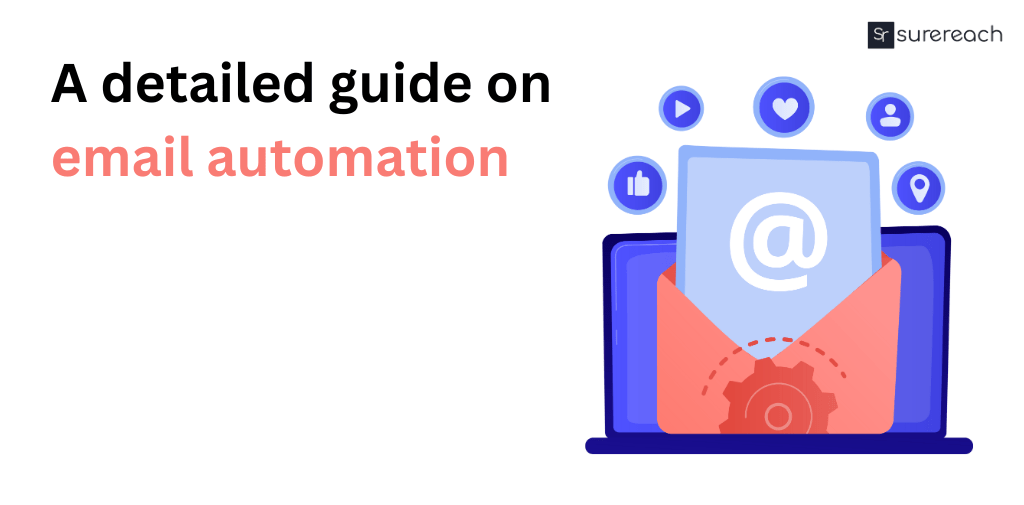
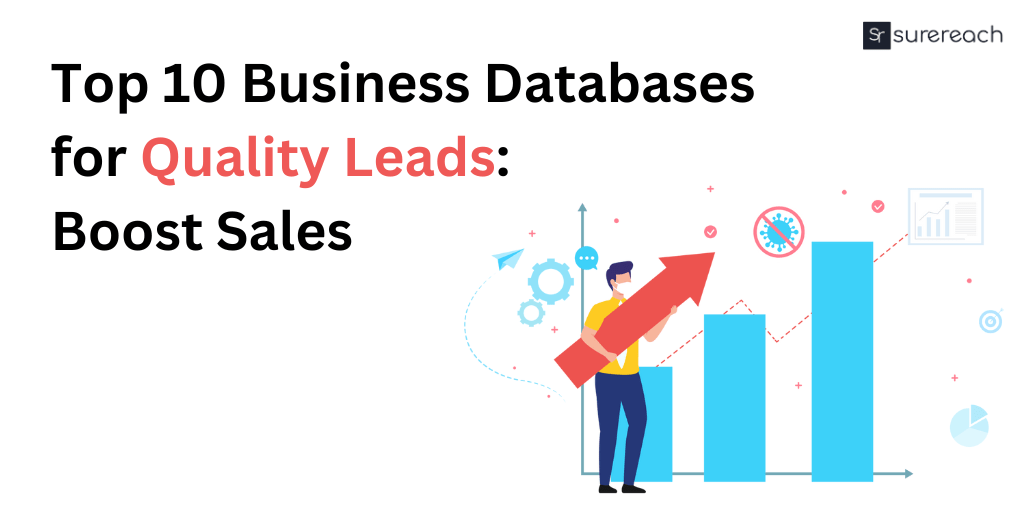
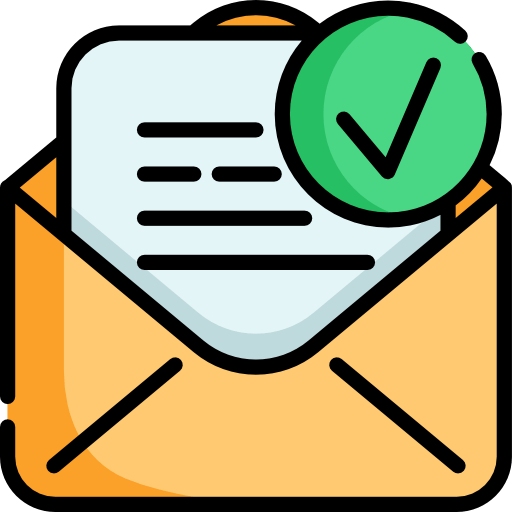

Sachin Bhola
More posts by Sachin Bhola