LinkedIn is considered the best platform for getting professional information. Whether you want to find a company stakeholder or are seeking good talent for hiring. Getting a phone numbers from LinkedIn profile helps you get in touch with prospects. You can get a phone number from LinkedIn in various ways, such as from the profile and the LinkedIn Chrome Extension. Here, in this blog, you will learn how to get phone numbers from LinkedIn.
Check the Contact Info section to Get Phone Numbers from LinkedIn
You can get the phone number and email ID from the contact info section of LinkedIn. You just need to visit the profile and look for a phone number in the contact information. It is a convenient method that anyone can follow without spending any money. However, it consumes a lot of time. Many people do not make their phone number and email ID public. If you want to collect contact information from multiple profiles.
Pros
- Free of Cost: Finding a phone number manually is free of cost. You don’t need to pay for the search.
- LinkedIn Compliant: It does not violate LinkedIn’s terms and services.
- Authentic Data: Usually, people provide authentic data on their LinkedIn Profiles and have high accuracy.
Cons
- Time Consuming: Searching phone number manually from multiple profiles takes too much time.
- Limited Reach: Many user do not share their phone numbers or emails publicly.
- Not Scalable: It is an inefficient method for collecting contact details in bulk or from multiple profiles.
Instantly Get Phone Numbers from the Surereach Extension
Surereach LinkedIn Chrome Extension is an effective phone number finder solution that helps in extracting phone numbers and email IDs from the LinkedIn profile. It provides verified contact information that ensures accuracy in the verification. Recruiters, sales professionals, and marketers can use Surereach to get accurate contact information for direct communication. It offers a bulk search feature where users just need to upload the list and get the phone number and email ID of multiple prospects in a few clicks.
Sign up and get 20 credits for free!
We have 3 million+ contacts stored to connect you with prospects all over India
How to use a Chrome Extension?
- Download Surereach Chrome Extension onto your device.
- Login to Surereach
- Visit the LinkedIn Profile of Prospects
- Click on the extension
- Get phone number and email IDs.
Pros:
- Time Saving: It instantly provides the phone number and email ID without manual searching.
- Bulk Extraction: This LinkedIn Chrome Extension provides a bulk data extraction feature that allows you to collect the phone numbers of multiple people with a few clicks.
- Easy to Use: You just need to click on the extension to get phone numbers from LinkedIn.
- Accurate Details: It provides the verified email ID and Phone number of a person.
- Affordable Pricing: Surereach offers various plans and affordable pricing to cater for all business sizes.
Cons:
- Requires Download: You need to download the extension and log in with the credentials.
- Limited free Credits: It offers a few free credits after which you need to buy the plan to get a phone number from LinkedIn.
Get Phone Numbers from LinkedIn through LinkedIn Sales Navigator
LinkedIn Sales Navigator is a reputed tool for helping sales professionals find, connect with, and engage with potential leads. It offers advanced search filters, lead recommendations, and other useful features.
Pros
- Advance Search Filters: It helps find highly targeted leads with search filters for industry, job titles, company size, etc.
- InMail Messaging: It allows users to send direct messages to people outside their network.
- CRM Integration: It easily integrates with the popular CRM tools.
Cons
- Expensive: LinkedIn Sales Navigator is slightly expensive than other tools.
- No Direct Phone Number: Does not provide a direct phone number.
Conclusion
Phone numbers and email IDs are the medium to get a chance of communication with the prospective customer. LinkedIn is a renowned platform where professionals and businesses have profiles. It is the best platform for the marketers, sales representatives, and recruiters to contact information of prospects. We have mentioned the various methods, such as manual search and the LinkedIn Chrome Extension. LinkedIn Chrome extension helps you instantly get phone numbers from LinkedIn and helps in outreach.
FAQs
Can you get someone’s phone number from LinkedIn?
You can get someone’s phone number from LinkedIn from the profile contact information section.
How to find contact numbers from LinkedIn?
You can find the contact numbers on LinkedIn through various methods through the LinkedIn Chrome Extension and the contact info section of the LinkedIn profile.
Can you find phone contacts on LinkedIn?
Yes, you can find the phone contacts on LinkedIn.
How do I extract contact details from LinkedIn?
You can get phone numbers from LinkedIn details from the LinkedIn Phone Number Extractor Extension.
How to export phone numbers from LinkedIn?
You can export phone numbers from LinkedIn through the bulk search feature offered by Surereach.


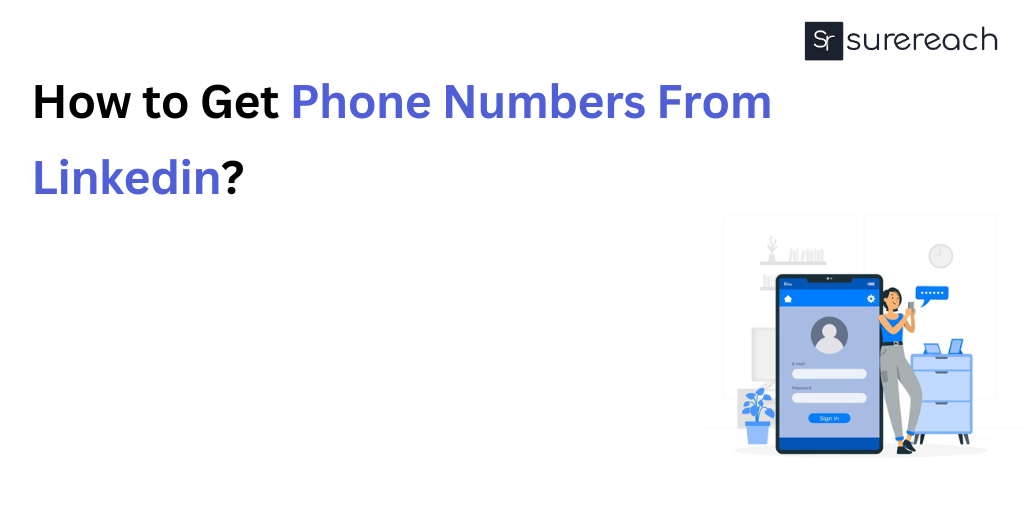
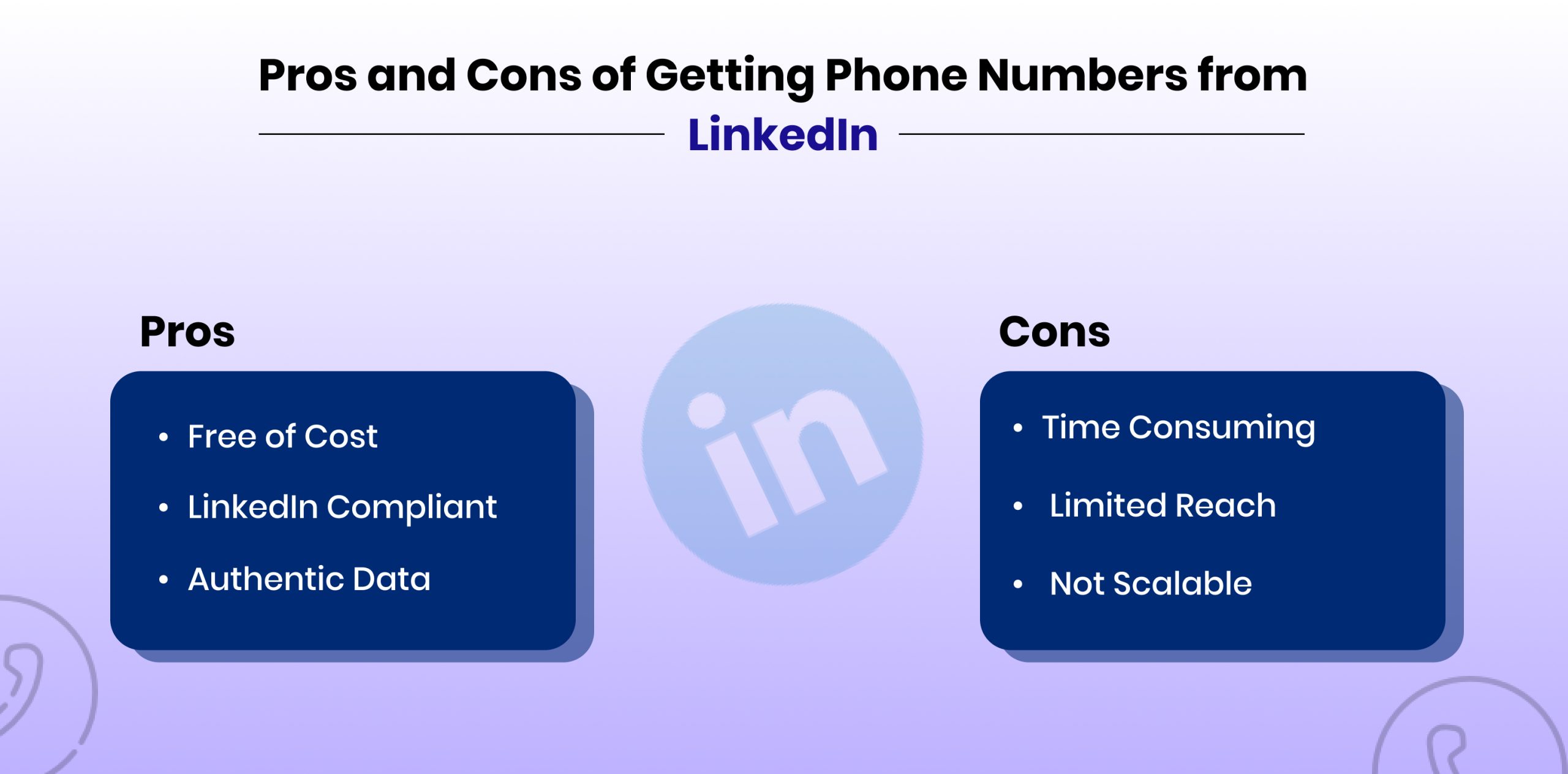
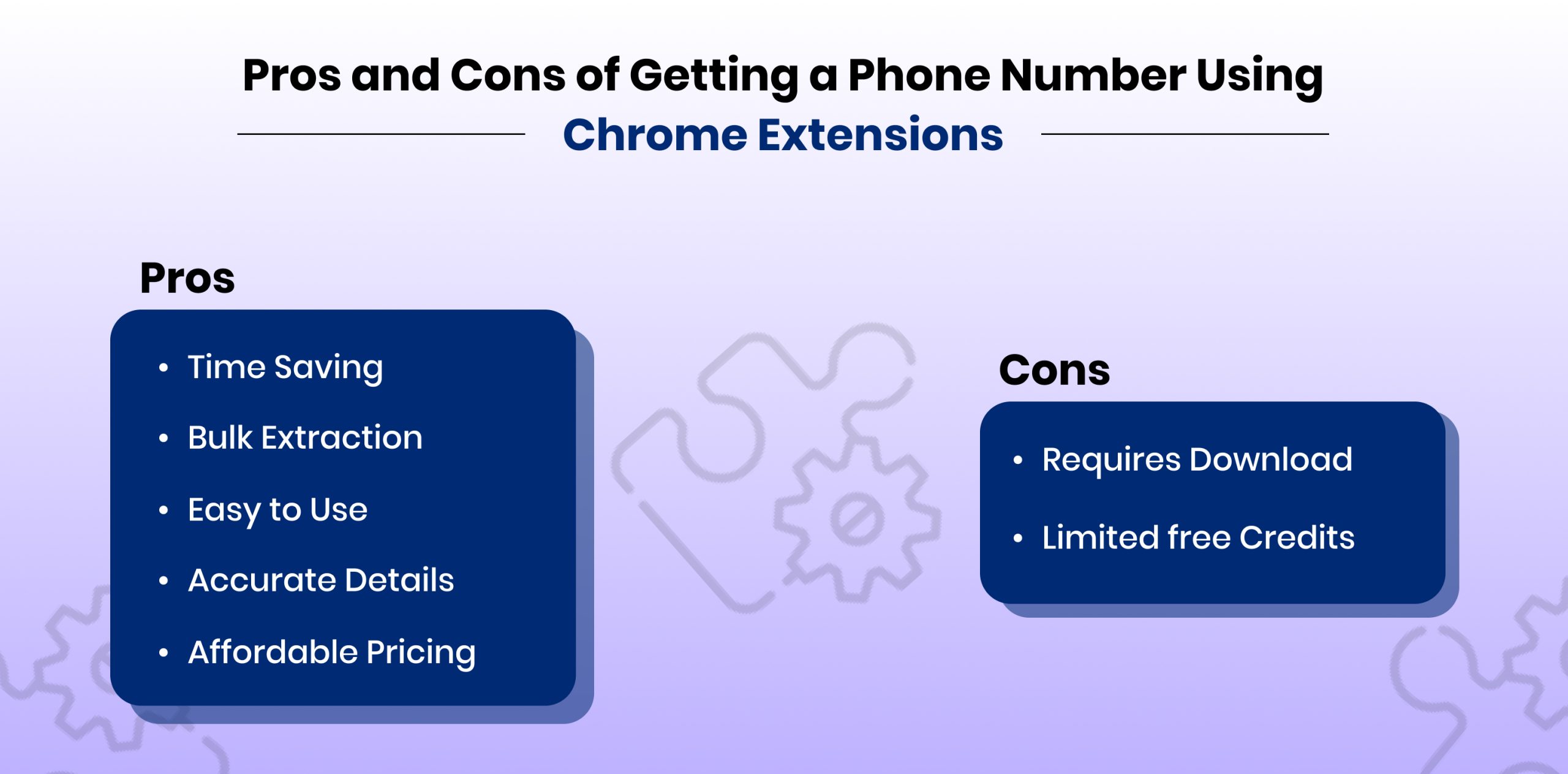


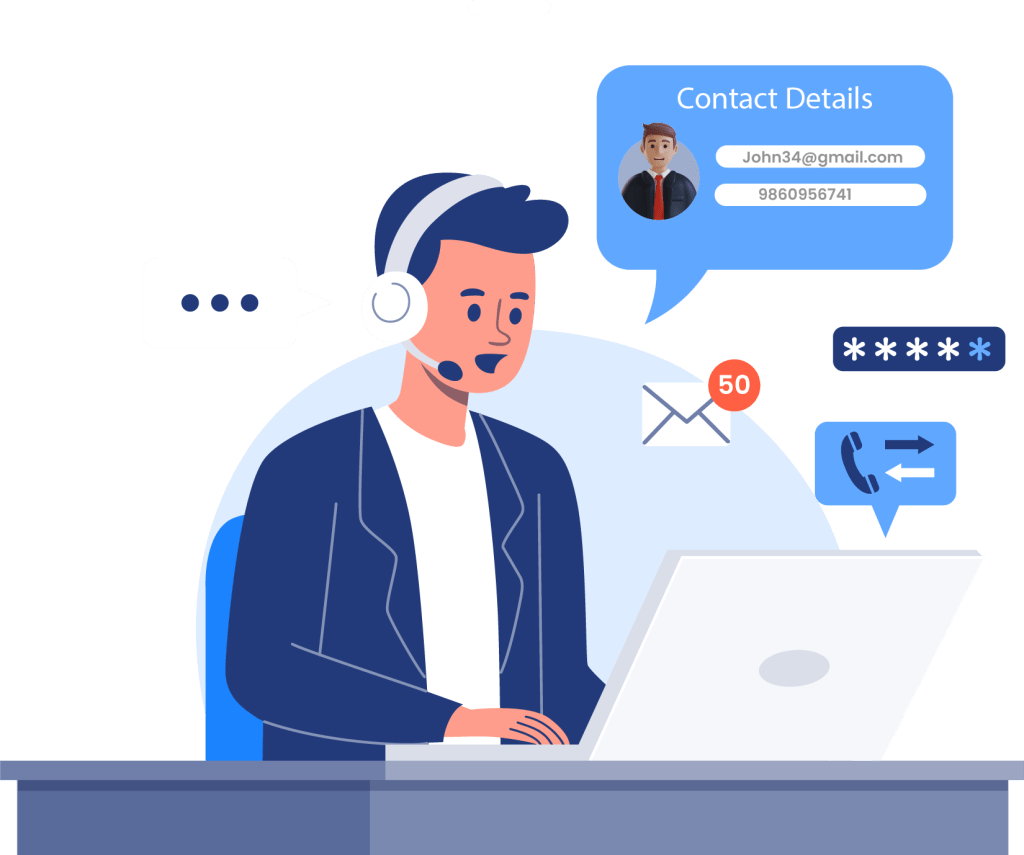
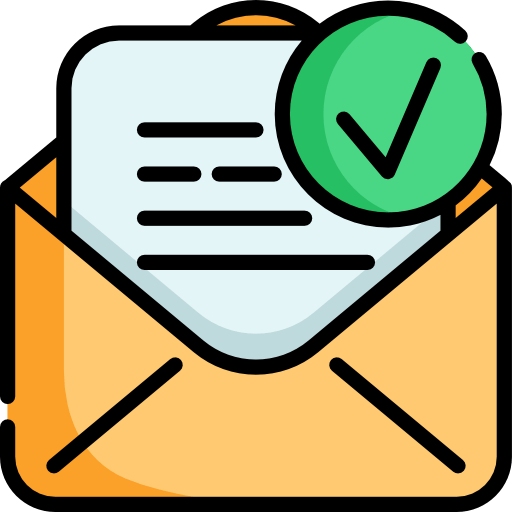

Vijay kandari
More posts by vijay kandari