Social Media Finder
A social media finder is a tool that collects information on a person from many social networks and accounts. The application then returns data in easy-to-read reports, allowing you to swiftly gain insight into all of someone’s social media activities.
Most of you surely know how it feels when you can’t find your date’s social media account, or when you attempt to figure out what your kids do on social media and what accounts they own. We’ve all had that sensation when you know something has to be there, but you can’t seem to find someone on any social network. The first thing people do is use the search bars that are built into social media sites such as Instagram, Facebook, and others. The search bar is the first tool accessible, along with the option of searching on Google for the person’s complete name with the phrases “Instagram” or “Facebook”.
How to find social media accounts by phone?
The first option that has proven useful is Google Image search, which the huge search engine makes available to everyone for free. Of course, some individuals will assume that this is just like a regular text search. You might be shocked, but utilizing the Google Image search tool will display everything in front of you, eliminating the need to click on every single result that would appear in a regular search.
Once you’ve recognized the image, click on it and then pick “View Page” to be sent to their social network page. Sometimes the individual may share the same image on Instagram and Facebook, so you’re catching two birds with one stone. Some tips on how to discover someone on social media might come in handy when you least expect it, but also look at their profile bio for links to other accounts.
If you want a more efficient and professional approach to search social accounts on LinkedIn, Facebook, and other platforms, you can use a professional social media finder like Surereach, which offers a variety of useful features. Of course, this is mostly aimed towards corporations searching for social media influencers, but who says you can’t gain from it as well?
The email finder platform has essential capabilities as well as various filters and columns that may be customized to maximize the possibilities of your search. It is a terrific and effective technique to collect the contact information for the persons you are interested in. This is an excellent approach to finding someone on the Internet, especially if you are a company wanting to increase its marketing potential by hiring influencers to promote your product or service. After installing the extension, you’ll have access to a number of valuable features that you can use right away.
Sign up and get 20 credits for free!
We have 3 million+ contacts stored to connect you with prospects all over India
Social Account Finder Facebook Phone Number Search
We bet you had no idea that Facebook offers a phone number search feature. There is a feature that allows others to search and discover you on Facebook just by entering your phone number. Many people add their phone numbers into their Facebook profiles without checking all of the options. Of course, there is an option to employ an email hunter platform, such as the one mentioned above, but sometimes a fast phone number search suffices.
There’s also the Twitter hack, which few people know about. So, when you access Twitter, you will be able to discover your pals by synchronizing your email contact lists. You may also add an email address to Gmail’s “My Contacts” list. Following that, you may request that Twitter hunt for profiles that fit your criteria. If the person you’re looking for uses that address to create a Twitter account, it’ll appear in the results list. In addition, you may visit the “Manage your contacts” area and see how each address matches (or does not match) a profile.
Facebook Graph Search
The fundamental goal behind this tool is to make it easy for all users to find information by utilizing the search feature along with their profile links. There is also a tool for accessing public listings, so you could quickly search for “People who use dating apps” and learn about your alternatives on this issue. We’d want to point out that not everyone is willing to make this type of information public, thus they may have changed their privacy settings to not shareable.
An interesting fact: graph search is only available to users from the United States. The remedy is simple: just change your language settings to “English (US)” and you’ll have access to the graph search tool. You may not be aware of this because Facebook realized this capability might be used to locate sensitive information about their clients and ceased discussing it a long time ago.
Even if the social media finder did not uncover the individual you were looking for, you may be able to locate former coworkers from their prior workplace. Take a fast visual scan of their friends list, as there is a good possibility you may uncover someone with a modified name. Unless this individual has strict privacy settings and does not want to be discovered at all, you have a good possibility of locating him/her via email hunter sites or simply employing the tactics stated above.




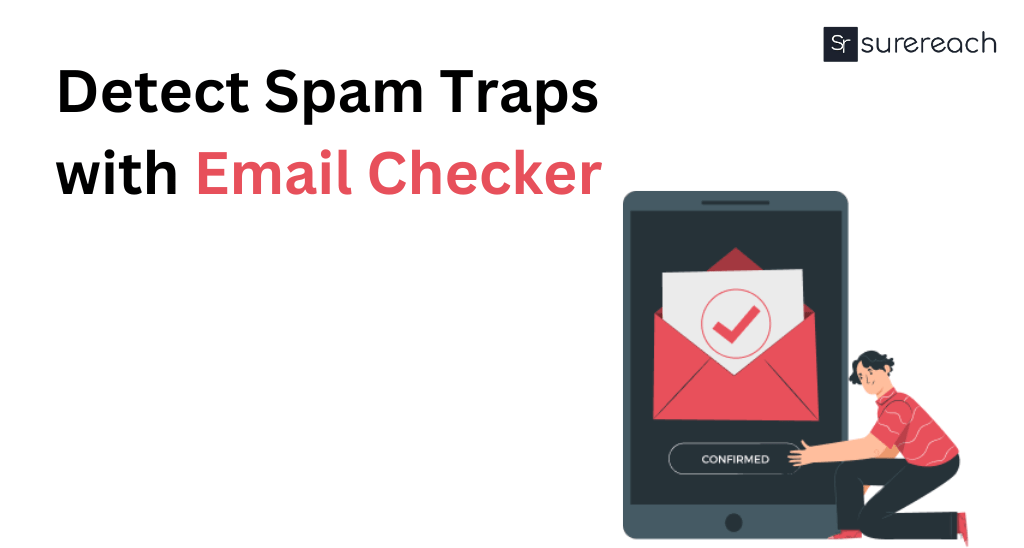
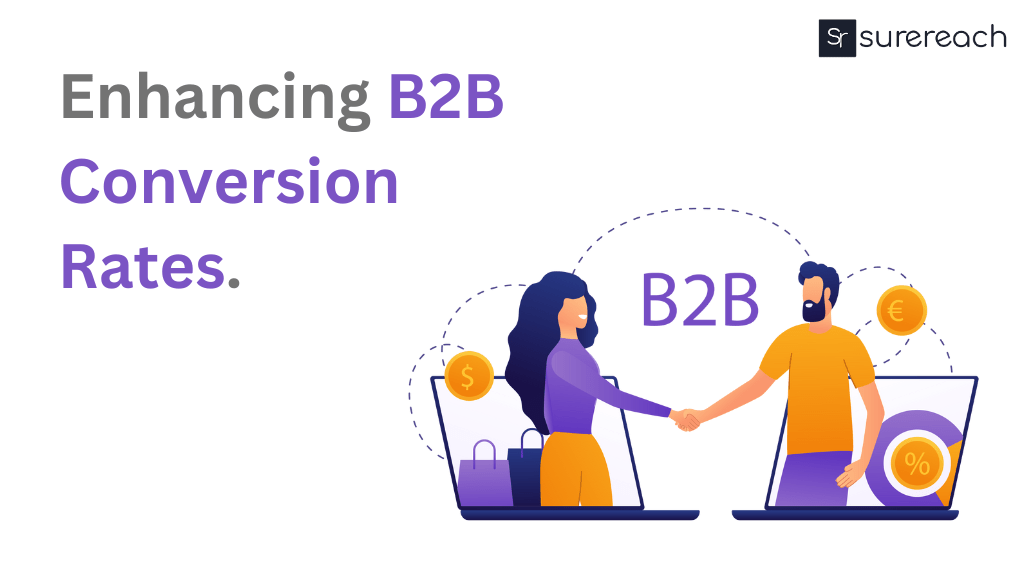
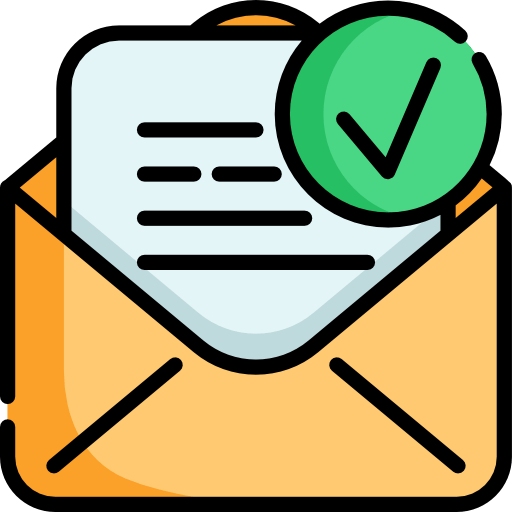

Sachin Bhola
More posts by Sachin Bhola