The term “LinkedIn InMail” refers to a direct private communication sent to or received from a LinkedIn user who is not in your network and is not your second or third-degree relation. A great resource for connecting with professionals in your target market is LinkedIn, the largest professional social network focused on fostering business-to-business partnerships.
In order to achieve these goals, LinkedIn created a number of features that promote personalisation, increase platform efficiency, and safeguard users from spam. The LinkedIn InMail premium service is one of these features, which we will go into more depth about in this article.
LinkedIn Inmail
In contrast to a standard LinkedIn message, a LinkedIn InMail is a free or paid direct message on LinkedIn that you may send to users who are not in your network.
Consider an InMail to be LinkedIn’s equivalent of an email as it has a subject line and more word space than a connection request or a standard LinkedIn message.
Therefore, the only distinction between email and LinkedIn InMail is the character restriction on the latter. The restrictions for a LinkedIn InMail are, however, also rather large, and they should be adequate to achieve your outreach objectives.
What is LinkedIn Inmail?
You can directly message a LinkedIn user to whom you are not linked using the premium function known as InMail messaging. You can only directly communicate with LinkedIn users who are linked to you if you have a Basic (free) account. To utilize InMail messages, you must upgrade to a Premium account. If a member has selected in their message preferences settings not to receive InMail messages, you cannot mail them.
Depending on your subscription option, you are given a certain quantity of InMail message credits. Your My Premium page contains a list of your available InMail message credits.
It is not possible to utilize premium InMail message credits to send InMail messages on LinkedIn Recruiter or Sales Navigator.
LinkedIn Inmail- Why to use it?
At first, compared to a conventional LinkedIn message, a well-written LinkedIn InMail subject line will stick out in your lead’s inbox.
As a result, your InMail message is more likely to be seen by busy decision-makers (or CXOs, influencers, or just members who are tougher to reach) and get a response.
Furthermore, sending and receiving InMails boosts the likelihood of connecting with that decision-maker on LinkedIn because they undoubtedly get a lot of connection requests, which they either accept or decline.
They will be more ready to add you to their LinkedIn network if you send them an InMail first so that they can learn more about you and your business. The character count for InMails is also more than that of LinkedIn connection requests.
As a result, you are less likely to have your connection request declined and labeled as “I don’t know this person,” which may put you in LinkedIn jail.
Thirdly, you can earn that credit back when you get a response to an InMail. InMails may also be a great technique to get around LinkedIn’s weekly connection restrictions if you get in the habit of producing highly personalized, pertinent communications.
Also Read: How to Use Linkedin For B2B Sales Leads?
Sign up and get 20 credits for free!
We have 3 million+ contacts stored to connect you with prospects all over India
How to send InMail on LinkedIn?
The processes involved in finding, accumulating, and courting new clients on LinkedIn are referred to as lead generation on LinkedIn.
To locate and engage with qualified prospects on LinkedIn, sales and marketing teams utilize a variety of techniques, including groups, postings, events, sending connection requests, regular messaging, and of course InMails.
As was already noted, LinkedIn was able to gather most decision-makers from across the world in one location. From that perspective, it significantly facilitated lead creation and prospecting.
InMails may be used in a variety of methods for prospecting and lead creation, including:
As a last resort for connecting with busy decision makers (CXOs, influencers, people who are more difficult to contact on LinkedIn, etc.), use InMails for prospecting to reach out to your third-degree relationships.
It’s a good idea to utilize an InMail message to get in touch with your lead if they haven’t accepted your connection request, responded to your email, or answered any of your calls (depending on your outreach approach).
Every day, a tonne of regular LinkedIn messages and connection requests are sent to busy decision-makers. If you compose an engaging subject line for your InMail, it’s a great method to stand out in their Inboxes.
Some LinkedIn users, such as CXOs, influencers, senior management, etc., refuse invitations to connect from users with whom they have no relationships.
Before submitting a connection request, InMails may be a great method to introduce yourself while lowering your risk of being refused or labeled as spam.
Difference Between Inmail And Message Linkedin
In regular LinkedIn only your first-degree contacts, or other LinkedIn users in your network can receive LinkedIn messages.
All LinkedIn members may access them for free, and they arrive instantly in the recipient’s LinkedIn Inbox. Your LinkedIn, Sales Navigator, or Recruiter Inbox will display the LinkedIn message update of its status (answered, awaiting a response, refused), depending on your plan.
Use the inbox filters to locate any InMail or LinkedIn messages that vanished from an Inbox.
Additionally, there is no restriction on how many regular messages you may send to your first-degree friends on LinkedIn. These make them economical and practical for LinkedIn message marketing.
LinkedIn InMails, on the other hand, can be sent to users who are not in your network, i.e., your second and third-degree contacts. They contain a subject line and are delivered right to the recipient’s LinkedIn inbox.
However, InMails is a paid service that is subject to your LinkedIn subscription plan and the terms of LinkedIn’s ad platform.
Try deleting your browser’s cache and cookies if your LinkedIn InMails aren’t transmitting and you have adequate InMail credits.
Conclusion
LinkedIn Users can send private messages to other LinkedIn members they are not linked to or are not first-degree connections using the platform’s InMail messaging tool. InMail messages are frequently sent for business queries, job openings, professional networking, and other business-related communications.
However, not all extensions provide email addresses that have been confirmed. Users should pick trustworthy extensions to guarantee correctness. Surereach has a wide range of functions, including Bulk Data Extraction, Phone Number Finder, and Email Verifier, which you may utilize for your company.



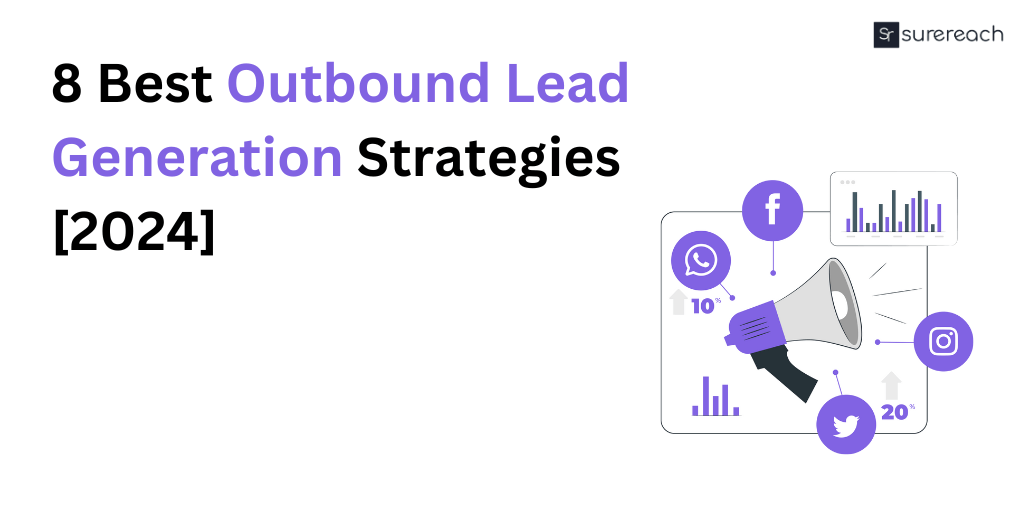
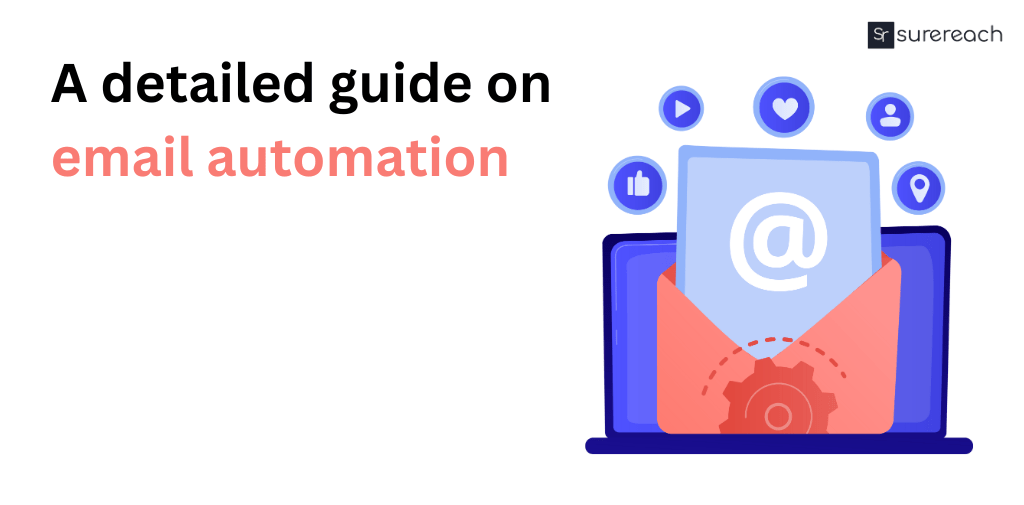

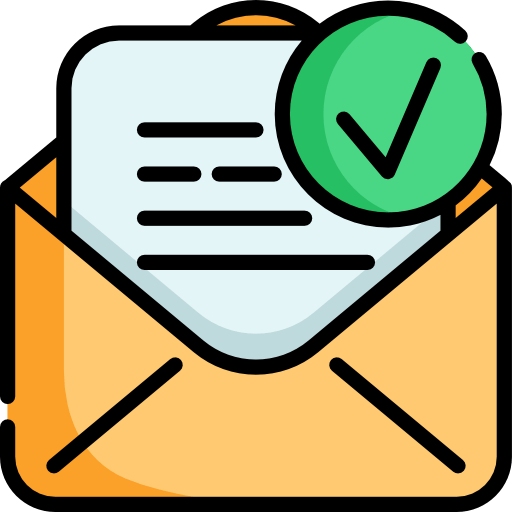

Sanidhya Arora
More posts by Sanidhya Arora